Program for cutting metal with plasma. Possibility of manual and automatic segmentation for large products. Use of business waste
An essential feature of specifying the initial data is the use of the alphanumeric part number and the name of the part in the product, which corresponds to its actual representation in the design documentation.
Library of standard products
The program allows you to describe a library of standard products and use them in the future when creating orders for cutting. You can reduce the time required to enter initial data for cutting by tens of times - a few commands and the order is ready for cutting.Pasting the edges of parts
For parts, you can specify the edges to be glued. At the same time, an arbitrary number of grades of material for gluing edges is supported. The entered information is used to calculate the quantity and cost of the material per order.When cutting glass or metal, this function is no less useful! In the same way, you can consider grinding the edges of parts for glass or cutting edges for welding for metal.
Optimal cutting
Automatic cutting of material is carried out taking into account technological and organizational parameters of production.The parameters allow you to set: cut width, cutting the edge of the sheet, taking into account through cuts, type of cutting, minimum distance between saws, etc. A unique set of customizable parameters is distinctive feature.
Astra Cutting programs When manually editing maps, a number of functions are provided for quick and accurate cutting adjustments: placement of a group of parts according to the width of the cut, alignment according to common base
, shift all the way, etc. At the same time, canceling completed operations is supported, allowing you to restore the previous state of the cutting map, and scaling document windows.
Full accounting of measured residues after cuttingCalculation of residues after cutting is carried out both automatically and in dialogue mode. Depending on the set parameters, the remaining parts are automatically cut out in the following orders. When working with a list of residues, they can be added, deleted, sorted or filtered by any of the following characteristics: sizes, material grade, fiber.
All order documentation For each cutting map, a complete set of technological documentation is generated - a sketch and specification, including for the manufacture of parts and accounting of work performed. The cutting map is printed at any scale, user installed, and in any sheet orientation. You can also set the output of several cutting cards on one printed sheet. In addition, the following documentation is generated: order specifications, material availability sheet, specification for gluing the edges of parts, an invoice for work performed and materials for the order, labels for marking parts.Postprocessors for CNC cutting machines
Besides
Importing data from a furniture design program
Great way to three-dimensional form to realize your design ideas is to take advantage of .In a few minutes you will develop a project and just as easily cut it in the Astra Cutting program.FieryCut sheet metal cutting softwareincludes the full range of functions of sheet cutting technology on any CNC cutting equipment. Automatic optimal cutting of metal reduces the cost of raw materials and greatly increases the productivity of the technologist. The program comes with a post-processor for any CNC cutting equipment. This way you can connect the equipment, even in the absence of experienced specialists. We also implement
additional requirements specific to a given organization or equipment.The user creates only the outlines of the parts. TOgeometry control, economical cutting of metal sheets and the formation of control programs for CNC machines is carried out automatically
using FieryCut.
- The FieryCut CAD/CAM system consists of three modules:
- Creating part geometry;
- Sheet cutting (optimal placement of the contours of parts on the sheet);
Generating a control program.
Geometry of parts FieryCut, unlike other similar applications, includes geometry control, which speeds up the search for errors. Using the Part Geometry module, the user creates contours details (- blanks) based on geometry created in AutiCAD, including lines, polylines, arcs and circles.
- Automatic creation of workpiece contours from segments, arcs, circles and polylines;
- Support for unlimited nesting of contours;
- Support for open paths and text;
- Automatic geometry control during the creation of contours, facilitating error correction;
- Calculation of surface area and mass of workpieces;
- Import geometry in DWG/DXF format;
Save contour information to a DWG file.
FieryCut implements automatic cutting of metal sheets with a high material utilization rate (CMM).The work begins with the formation of a task in which the user specifies the dimensions of the sheets or calls DWG file arbitrary business waste, and also generates a list of parts.
ABOUT The main functions of the "Sheet Cutting" module:
- Automatic placement of parts on sheets of any shape with given distance between contours;
- Placing parts inside holes and slots of other parts, if option purchased"Figure cutting" (see figure on the right);
- Consideration of placement priority;
- Taking into account permission to turn, including setting the permissible angle of rotation;
- Editing the placement of parts (moving, rotating, adding, deleting);
- Generating a report on placed parts and CMMs for each sheet.
Instructions (PDF format )
|
FieryCut Options |
|||||
| FieryCut-C | FieryCut-R | FieryCut-RC | FieryCut-A | FieryCut-full | |
| Geometry of parts | |||||
| Rectangular cutting | |||||
| Figure cutting | |||||
| Control program generation | |||||
| Cost for the CIS, (rub.) | |||||
Hi-tech LLC (Yaroslavl) is the only distributor of FieryCut in Russia.
If we talk about programs for sawing wood-based sheet material (chipboard), then there are many programs for cutting chipboard sheets, you can, for example, use "Pro100 cutting".
In the furniture business, the program for cutting chipboard sheets plays a fairly important role, because the correct sawing of chipboard sheets is one of the most important qualities in the manufacture of furniture.
Order cutting laminated chipboard now!...
Determining the quality of the cut is not difficult: if there are no chips on the workpieces, we can conclude that the cut was done properly. In the furniture business, much attention is paid to cutting sheet materials. Products made from particle boards do not look very good if there are saw marks on the visible side.
Today, in furniture workshops everything is automated to the maximum extent possible. For example, a number of machines are used in production that cope with this task quite successfully. These include equipment such as format cutting, filler and edge banding machines.
To quickly cut particle board, experts use a cutting program such as Pro100 cutting.
Note the sawing of particle board sheets on a Festool saw. If we take, say, laminated chipboard, then it is better to use a format cutting machine, since this machine is convenient for sawing laminated chipboard (you can cut up to a hundred sheets per day). Concerning pricing policy, then it depends on the company that offers this service.
You can also use a Festool plunge-cut saw to cut chipboard sheets. It is not a very expensive option. Due to the fact that the above-mentioned saw has a good price/quality ratio, this option is popular. There is also the following programs sawing chipboard, which are worth paying attention to.
Let's look at them in more detail:
"BASIS-RESCROY" are unique, modern programs, with a visual and understandable interface and have a powerful mathematical algorithm for optimal cutting of any materials used in furniture production. These Basis-Cutting programs are included in the Basis-Furniture Maker complex.

The following cutting program, which is also popular - CUTTING. It is designed to optimally cut the material into parts, depending on what is needed. If you need a rectangular part, this program will help you make such a part; if you need a linear part, it will cut a linear part. This program is used not only for woodworking, but also for furniture production, metal cutting, and so on. Thanks to the high-grade algorithm that is included in the program, cutting is carried out with minimal waste.
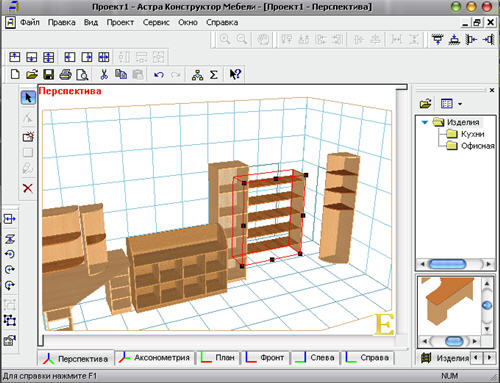
Another one interesting program cutting is a program Astra-D. It is intended for the purpose of automated cutting of particle board. It is also used for cutting other materials, such as plastic, glass, metal and others. In addition, the Astra-D program increases efficiency and reduces the time spent when creating a cutting map. The program is designed for operational Windows systems. The user will be able to master the work in this program and simply understand the menu system.

Now let's look at the program BestCut. This program facilitates tasks related to cutting chipboard, calculating the price of materials and work. With its help, you can get a cutting diagram for chipboard and equipment that will be used in this procedure. Also, this program will allow you to obtain accurate cutting maps for chipboard sheets into rectangular parts. An important fact is that the features that will have to be encountered in the process of processing chipboard sheets are taken into account. Work can be supported through local network, and this is also quite convenient.
To cut chipboard, it is recommended to turn your attention to the Astra Cutting utility and download it. This is an excellent application that does a great job with all its features and options. At the same time, the program differs from the service and office applications. If you download Astra Cutting for free, you should know that the software is designed to work in companies engaged in the manufacture of custom-made furniture. In medium and small enterprises free software for cutting chipboard will be indispensable.
The question may well arise: why do you need to download a program for cutting chipboard, because cutting sheets for decorative building structures yourself is not very difficult, the main thing is to have certain skills in this work. In principle, there is a certain meaning here, but only in the case of one-time work. However, professional users who work with such materials constantly free utility Astra Cutting will be simply necessary.

Among the functional features of this application is that the chipboard cutting software allows you to work with an entire order, which contains many products, which, in turn, consist of a certain number of parts. If you download the program for free, you can maintain your own library of spare parts, products and parts. This function will be very useful for all users, especially if buyers choose to order standard parts consisting of standard spare parts. In addition, it becomes possible to maintain a warehouse of materials end-to-end, in which case the sheets of chipboard remaining after work are sent to the warehouse to fulfill the next order.
Excellent chipboard cutting program free download Astra Cutting

You just need to download the Astra Nesting program for chipboard cutting for free to generate all the necessary cutting cards automatically. Naturally, the program takes into account all the organizational and technological parameters of the order, for example, the minimum distance between saws, type of cutting, accounting for through materials, trimming the edge of the sheet, cutting width and much more. If necessary, users can easily make certain adjustments, because for this there is a special chipboard cutting map editor.
Another positive quality this application is that Astra Cutting can be used to calculate and analyze the production of edges of a material, regardless of its nature. Accordingly, if you download the software, you can receive all the information regarding the production of furniture, cutting or grinding glass, as well as cutting edges for subsequent welding.
Cutting map - is a documentation that displays which parts need to be cut from a sheet of chipboard. But, in fact, you can cut not only chipboard, but also any sheet material.
Using nesting, you can see how parts can be laid out on a sheet. The card also contains information about the residues that will result from cutting.
Ultimately, the advantage of cutting is to display the amount of material that will be needed to create the furniture.
You can cut chipboard at the company where you will buy the materials, but our task is to create cabinet furniture at home while minimizing costs, and it will not be difficult to create it yourself, even for a beginner.
To create the map we will use the Cutting 2 program (cutting). You can download it for free at the end of the lesson.
The program interface looks like this:
In the “Materials” field, you need to set the parameters of the chipboard sheet or, if you have leftovers that you plan to cut, then the size of the leftovers. As for the size of chipboard, I use sheets from the Swisspan manufacturer, the dimensions of which are 2750 * 1830 mm (for large sheets) and 2440 * 1830 mm (for small ones).
Also note that in the chipboard sheet settings you need to set the “Sheet sawing” values, since the sheets are initially chipped.


If you plan to glue a PVC edge, or want to calculate how much paper edge is needed for gluing, then you can also set it in “Properties”.

For convenience, it is possible to choose the color of the edge. This feature will make your work easier when using more than 1 type of edge. For example: 2mm and 0.6mm or use several colors.
After setting up all the parts, press the “Cut” button or F9.

We see that the cutting was unsuccessful. To solve the problem, you can try to cut it again or rearrange the parts yourself. Click on the part and drag it to the desired location. There is also an option to lay everything out by dragging it into the “not placed” parts and arrange it yourself as needed.

Important! When making the cutting yourself, make sure that there is room for the cut, since you can do everything “optimally” with a snake cut line. After which no one will want to cut them.




