How can a Beeline subscriber order and receive free manual and automatic GPRS-WAP and MMS Internet settings?
Posted Tue, 03/13/2012 - 16:22
In order to receive and send mms messages, as well as in order to access the Internet from a Beeline phone, you need to configure your mobile phone. There are two ways to set up a GPRS connection, as well as set up sending and receiving mms messages - manually and automatically. This article describes how to get Beeline automatic settings and setting up mms, wap, gprs, java connections in manual mode.
Set up Internet, auto-tuning through a request.
Number to send or send phone settings, to receive mms and sms on beeline phone.
1. Automatic settings for Beeline receiving via SMS.
In order to receive SMS on your phone with automatic GPRS-Internet settings for Beeline, call the number 0880 . Save settings password 1234 .
To receive automatic MMS settings, you must order them on the Beeline website (link below) or by calling a toll-free number 0604 32 in the "Settings" section.
Save automatic settings in your phone. Restart your cell phone To do this, turn it off and then on. Make sure that in the mobile Internet settings, it is the settings that are selected as active Beeline GPRS.
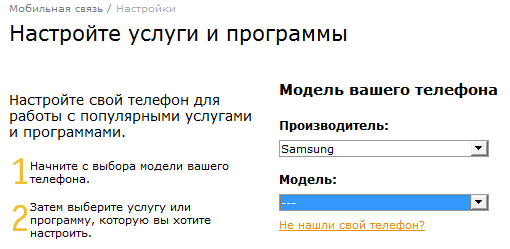
2.1. Order SMS with automatic settings MMS for your phone on the site
mobile.beeline.ru
.
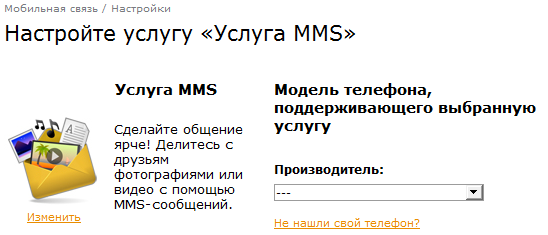
2.3. Order receiving SMS with Beeline GPRS automatic settings for your phone on the website mobile.yandex.ru .
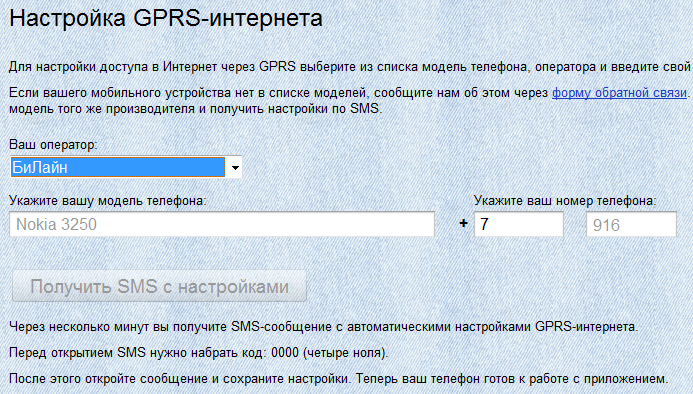
3. Manual phone setup for MMS, Wap, GPRS, Internet.
Beeline manual settings for receiving and sending MMS, settings for accessing the Internet via WAP or GPRS.
3.1.Setting up the GPRS Internet.
In order to set up the phone manually. You need to do the following. Open menu in phone "Settings" and select the item with the parameters of the Internet connection. Depending on the phone model, this item may be called “Connection”, “Internet settings” or “Data transfer”. Enter the parameters below.
Beeline Internet
http://wap.beeline.ru
GPRS
internet.beeline.ru
beeline
- Password: beeline
3.2.Setting up sending and receiving MMS.
Find an item on your phone MMS setup and enter the following parameters:
Profile name: Beeline MMS
- Home page/Message server: http://mms/
- data channel (Data Bearer): GPRS
- Access point name (APN): mms.beeline.ru
- IP address: 192.168.094.023
8080
(or 9201
for WAP 1.x phones)
- Username: beeline
- Password: beeline
After manually setting up the phone you need to send a test MMS message to any addressee (for example, to yourself). It is necessary to register you in the Beeline network as a user of the MMS service.
Show more
3.3.Setting up a WAP connection.
Important, configure Internet access via WAP compound Not recommended, because Until recently, the cost of WAP traffic compared to GPRS traffic was many times more expensive. This information can be clarified with Beeline by calling the short reference number 0611 Beeline. The call is free. It is best to access the Internet through a GPRS connection, for this set up the phone according to paragraph 3.1.
To set up a WAP connection, you need to go from the main menu of the phone to the settings section and create a new access point with the following parameters:
Profile name: Beeline WAP
- Home page: http://wap.beeline.ru
- data channel (Data Bearer): GPRS(or CSD for WAP 1.x phones without GPRS support)
- Access point name (APN): wap.beeline.ru(not specified for WAP 1.x phones without GPRS support)
- Commutation number: 0671
(indicated for WAP 1.x phones without GPRS support) - IP address: 192.168.017.001
- Port number: 8080
(or 9201
for WAP 1.x phones)
- Username: beeline
- Password: beeline
The names of the menu items and the number of settings may vary depending on your phone model.
If when creating profiles Beeline Internet, Beeline MMS, Beeline WAP these profiles are already in the phone settings, then you do not need to re-create them, but you need to go into these profiles and check the settings are correct.
P.S.: After receiving the settings, you need to make sure that your tariff plan allows access to the Internet, as well as sending MMS messages. You can find out about this by calling the Beeline help desk at a toll-free number 0611 .
How to order and receive free automatic internet and mms settings for beeline on your phone. How to set up a phone to access the Internet, setting up mms on a beeline.




