How to restore Imei on Android after flashing?
The absence of Imei on Android is a serious error due to which the device loses the communication signal, which makes it impossible to make a call, send a message or access the Internet.
Reasons for failure:
- Incorrect device firmware.
- Error when returning the smartphone to factory settings.
Some models of Chinese smartphones can work without an identifier, but if you have a high-quality device of a well-known brand and your IMEI has flown, the device will not work correctly.
Manual recovery
Dial *#06# on your Android phone. If the IMEI code does not appear on the screen, then you urgently need to restore it. You can see the identification number on the box, in the instructions or under the battery. If the smartphone supports dual SIM, then two IMEI numbers must be indicated.
Manual recovery of IMEI on Android:

Note: the combination to enter the engineering menu is different on different devices.
If the above number doesn't work, try the following options: 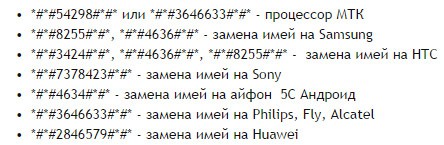
If your Android supports two SIM-cards, then you need to repeat the procedure for recovering the identification number. For the second SIM, the command will be: AT + EGMR = 1.10, "IMEI".
After recovery, you must exit the engineering menu and restart the phone. After power on, dial *#06# again to check IMEI. If the number is not displayed, then you will need an Android IMEI repair program to fix the error.
Software Recovery
If manual recovery did not help to solve the problem of the absence of an identifier after flashing, then try using the MTK65xx.zip program.
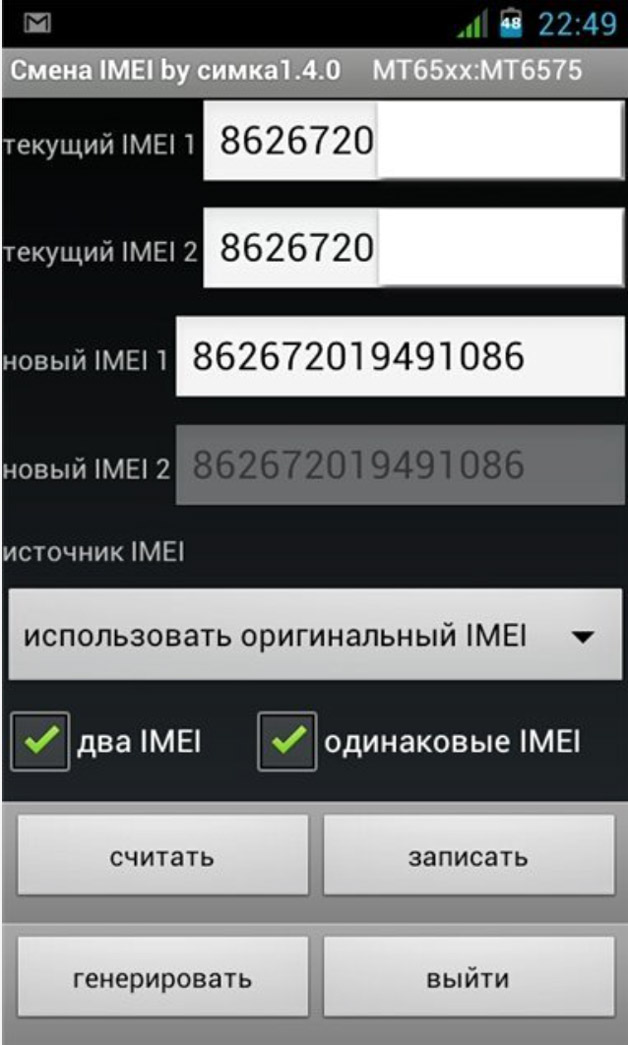
After rebooting the device, dial *#06#. The device identification number lost after flashing will be restored. If the above methods did not help you figure out how to restore IMEI on Android after flashing, then try one more option:
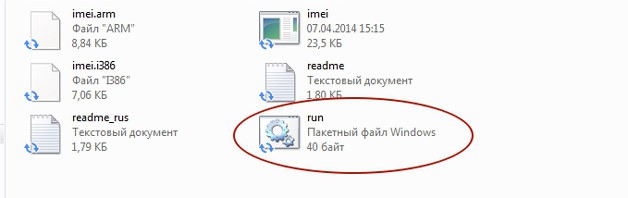
Using Root Browser, transfer the MP0B_001 file to the /data/nvram/md/NVRAM/NVD_IMEI/MP0B_001 directory. After transferring the data, restart the phone and check the ID number again - this time it should display correctly.




