How to restore Google contacts on Android
Accidentally deleted Google contacts in Android and don't know how to recover them? Then read this article to the end????
Fortunately, it's not all that scary. Google gives us the option to revert back to an earlier version of our contact list. And now I will tell you how to do it. But first, a few important notes:
- contacts deleted by you (or your ill-wisher ????) can only be restored within 30 days. But, I believe, this time will be quite enough;
- after this procedure, all changes made after the date you have chosen will be lost. Such as merging or adding contacts.
So how do you recover Google contacts?
For this we need a computer. Turn it on, go to Gmail.
In the upper left corner, click on the word "Gmail" with a check mark on the right. Select the "Contacts" item.
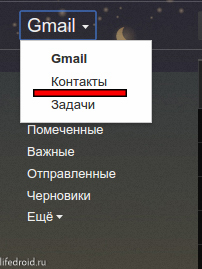
Under the search bar, we see the “Advanced” button, click on it. In the drop-down menu, select "Restore Contacts".
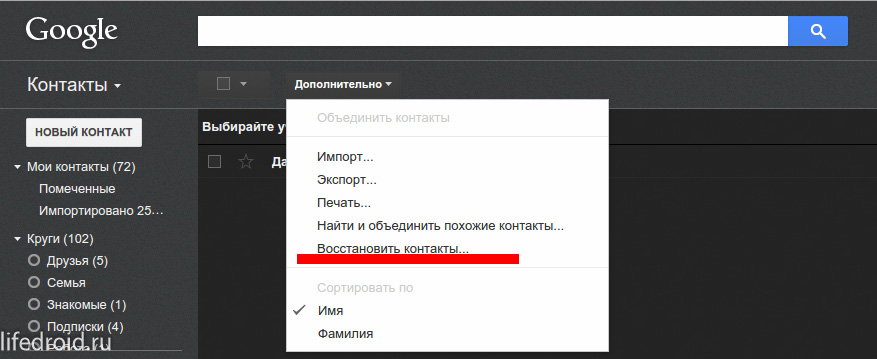
Everyone, are we there????
Here you need to select a contact recovery point from the options offered or specify your own (do not forget about the 30-day limit). Have you chosen? Click on the blue "Restore" button. We are waiting a little. Everything, the notification has appeared, now your contacts are in order.
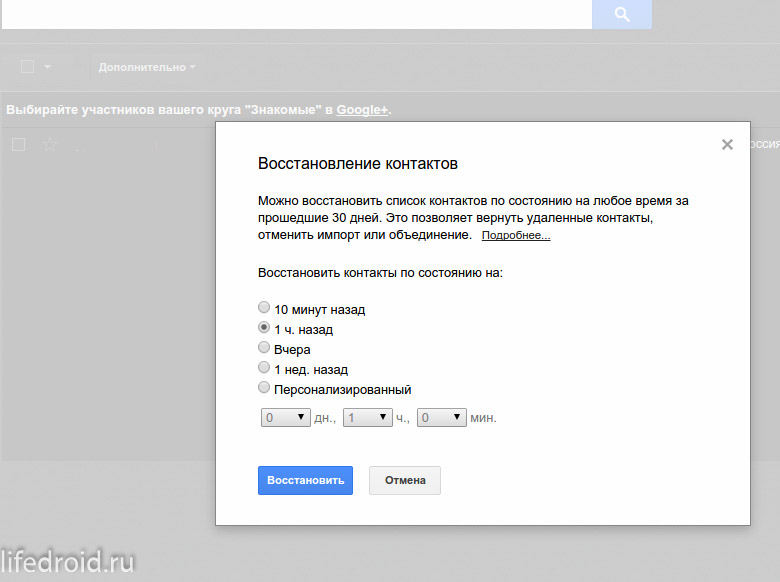
By the way, in the same notification, on the right, there is a “Cancel” button. If you have a good reaction, you can cancel the restoration by clicking on it. But you need to do this quickly, because the notification will not hang on the screen for long. If you did not have time, but want to return everything to its previous state, roll back, indicating the exact time. That is, repeat the same procedure.
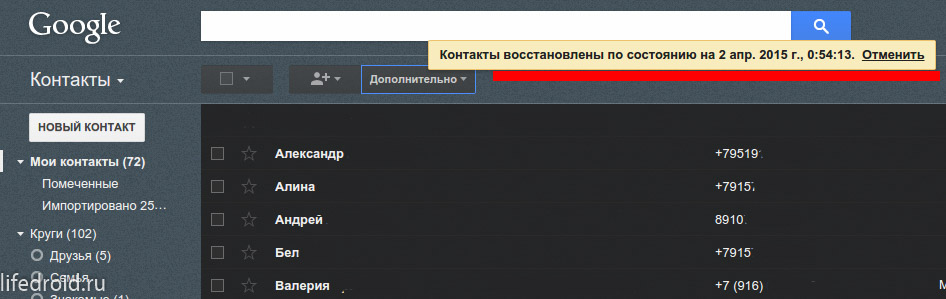
I also advise you to read an article about, call log and SMS using the CM Backup cloud.




