How to share wifi from android phone?
Surely, many of you, dear friends, are aware that most modern smartphones allow you to share the Internet via Wi-Fi for other devices, including laptops, smartphones, tablets, etc. Why is this needed, you ask? Imagine that you went to the country. There is, of course, no wired Internet, so you use your smartphone to, for example, visit your favorite social network. But you can use a laptop that you also brought with you. All you need is an access point that you can connect to using your laptop. Your smartphone can act as such an access point.
We will show an example setup on a Samsung Galaxy smartphone based on Android. The process itself is not as complicated as it might seem at first glance, and will only take a few minutes of your time.
First of all, we connect to the mobile Internet. Next, go to the settings of the smartphone. Here we are looking for the "Access Point" or "Modem Mode" section. In our case, it is called "Access Point and Modem".
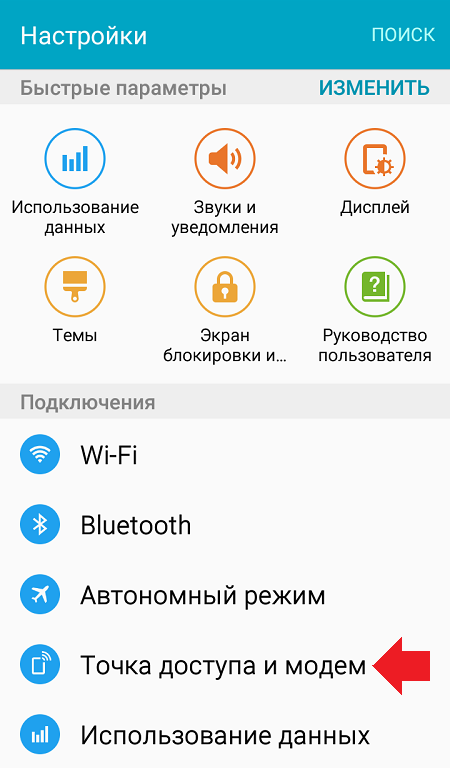
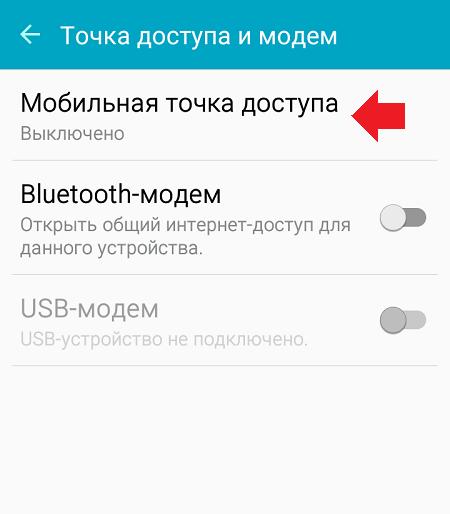
In this case, the default password is already set, as is the name of the access point, although it itself is still turned off.
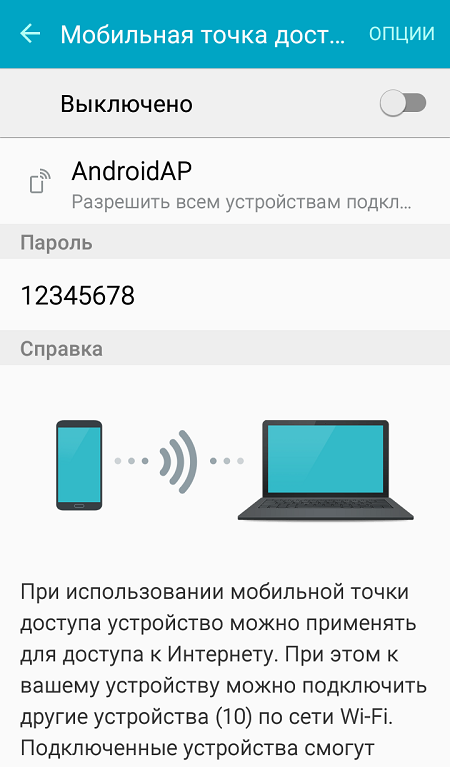
The password is easy to change to the one you need. To do this, simply click on it.
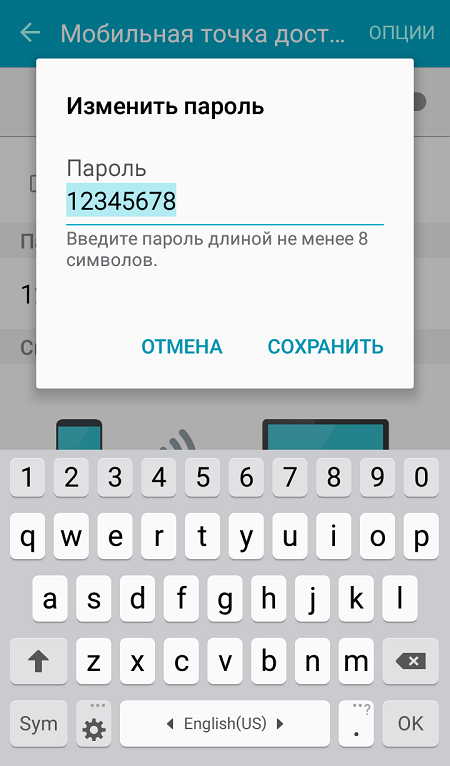
Of course, you can use the access point without a password, but we do not recommend doing this.
If you click on the name of the access point, you can choose who to give access to - any devices or only some (they get access by ).
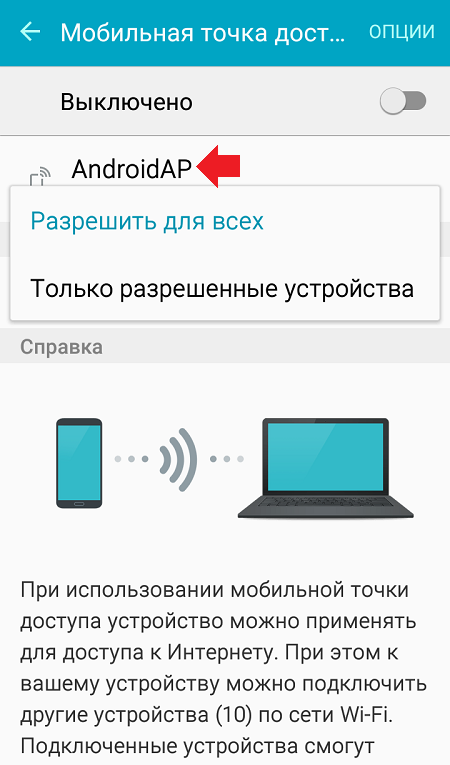
In principle, now you can turn on your smartphone as an access point - in this case, the modem mode is turned on, and on the page you will see connected devices (no connected devices yet).
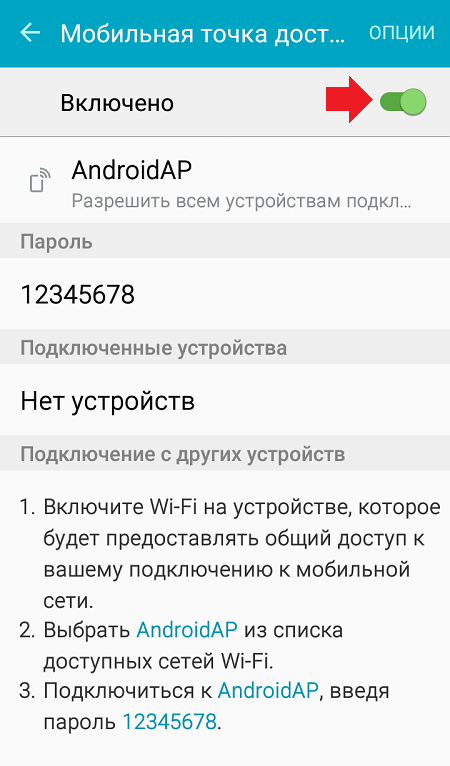
To make sure that the connection is possible, we find the network and connect from another device (from the tablet) by entering the specified password (12345678 in our case).
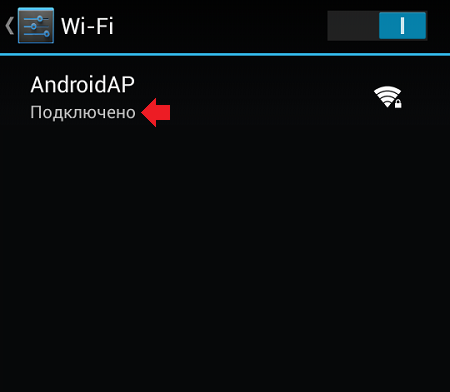
On a smartphone that acts as an access point, we see a message about connecting a third-party device.
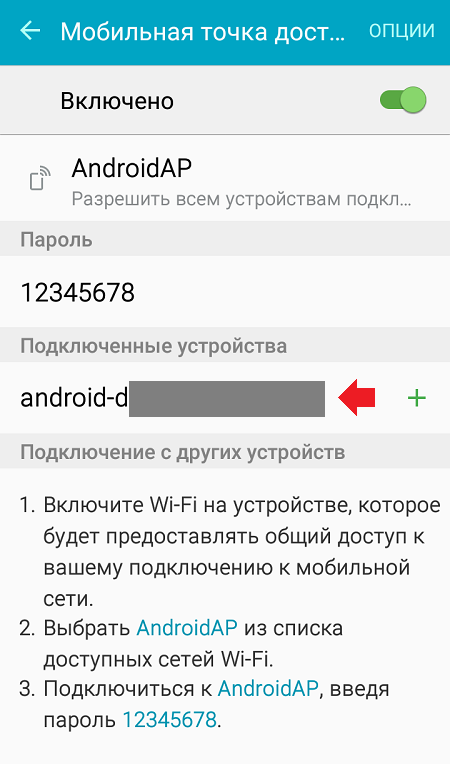
By the way, in the settings you can see its MAC address.
In the access point settings, you can change the name of the network and even make it open to all devices (connection will be possible without entering a password).
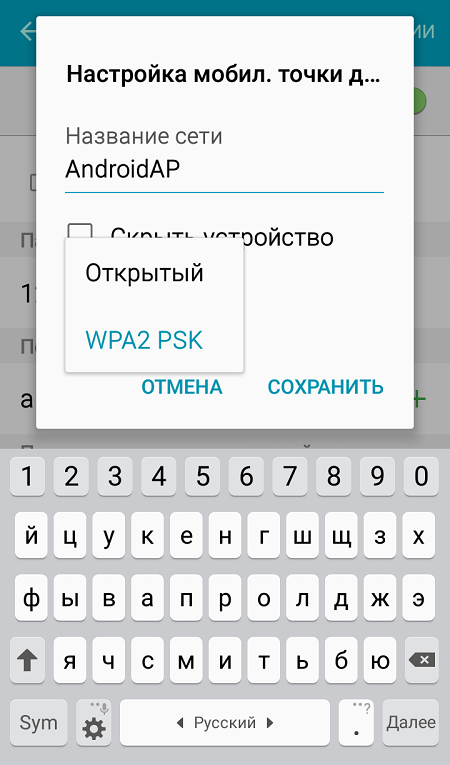
There, in the settings, it is possible to add allowed devices by MAC address. In this case, other devices will not connect, even if their owners know the password for your network.
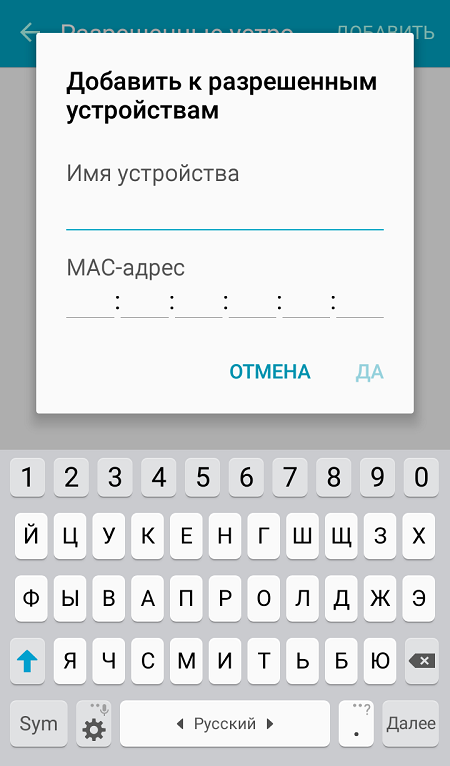
It's so easy and simple to distribute Wi-Fi using a regular phone almost anywhere.




