How to Hard Reset an Android Device
Hanging and incorrect operation of smartphones and tablets based on Android is a very common problem. Many do not know what to do, and carry the gadget to a service center for repairs. Meanwhile, in most cases, this can be done with a simple data reset, or Hard Reset. As a result of these actions, all settings can be restored to the original factory settings. Along with this, all information that is in the phone will be deleted: contacts, messages, applications, etc.
Hard reset - what is it and why
This is the name of a complete factory reset. If the smartphone began to malfunction, freeze, then it is recommended to perform this simple action. There are three ways to do this.
Remember: before you start performing a data reset, you need to back up all the information that is on the tablet. For this purpose, you can use the program Titanium.
The first way is software.
This method of resetting Android is carried out using a standard function available in the Android system itself. For this you should:
- find "Settings";
- select "Restore, reset";
- then select "Reset settings".
A warning will appear on the screen stating that all data from the tablet will be deleted. A confirmation button will appear at the bottom.
 You should click the “Erase All” button, thereby confirming the action of deleting all available information. In new and old releases of Android, the reset position is slightly different. Details on how to make them in the new and old versions can be found in the "Privacy" - "Data Reset" section.
You should click the “Erase All” button, thereby confirming the action of deleting all available information. In new and old releases of Android, the reset position is slightly different. Details on how to make them in the new and old versions can be found in the "Privacy" - "Data Reset" section.
Reset Android via code
In the number entry section, dial as follows: *2767*3855# . All the original Android data on the Chinese smartphone and tablet will be completely restored. To reset via code, no additional confirmation is required.
How to reset Android settings if the smartphone does not turn on
If the smartphone does not respond to anything, you can apply the third hard reset method: - You should press three buttons at the same time: "Home", "Power", "Volume down". This key combination should be held until the “Recovery Mode” position is highlighted. We open this mode, select “Wipe” in it - this section just serves to reset the settings completely. Confirm the selected action by pressing the "Home" button.
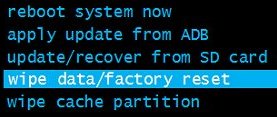 After the hard reset has been carried out, it will be possible to restore Android using a backup copy for this. When doing this, you need to be extremely careful: it is quite possible that the problems arose by chance, based on previous settings or in one of the installed applications.
After the hard reset has been carried out, it will be possible to restore Android using a backup copy for this. When doing this, you need to be extremely careful: it is quite possible that the problems arose by chance, based on previous settings or in one of the installed applications.
In this case, it is better not to put your Chinese tablet at risk, but to set it up as a new one through your Google account. Thanks to this, all the necessary information - messages, letters, contacts - is synchronized with the smartphone. Applications that will be erased after restoring Android can be installed again through the PlayMarket.
How to hard reset if an alternative Android firmware is installed on the tablet
In this case, you should be aware that even with a complete reset of the settings, additionally installed firmware is not deleted. Consequently, any changes in the operating system program will not be deleted from the tablet. This must be taken into account if the gadget is being restored in order to return it under warranty.
Reset settings and memory card
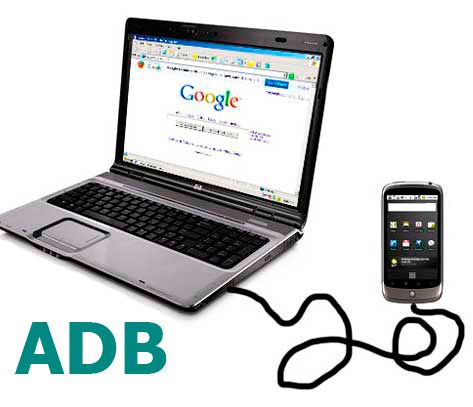 When performing a hard reset, you need to know that the contents of the memory card do not change. If you need to delete information from it, you will have to delete it manually. Moreover, if deleted using the “Dellete” button, the data is still subject to recovery, this method is not suitable for deleting confidential information.
When performing a hard reset, you need to know that the contents of the memory card do not change. If you need to delete information from it, you will have to delete it manually. Moreover, if deleted using the “Dellete” button, the data is still subject to recovery, this method is not suitable for deleting confidential information.
Through the recovery menu
 One of the well-known ways to perform a hard reset is through the recovery menu. This method is effective if the device cannot be loaded and the hard reset cannot be started through the settings. In this situation, we act like this:
One of the well-known ways to perform a hard reset is through the recovery menu. This method is effective if the device cannot be loaded and the hard reset cannot be started through the settings. In this situation, we act like this:
- We completely turn off the tablet, including rebooting the battery by removing it and installing it again;
- Press the volume key, hold;
- Press the "Home" key, hold;
- We hold down the power key, hold all the above keys and wait for the Android recovery mode to start;
- A recovery menu will appear in the window, from which we select “Wipe Data / Factory Reset”;
- Looking forward to a full recovery.
By computer
 If the touchscreen or keys do not work on a Chinese smartphone, you can reset the settings through a computer. To do this, you need to install the Android Debug Bridge (ADB) program on your computer, and activate ADB mode on your phone. In this case, you should act like this:
If the touchscreen or keys do not work on a Chinese smartphone, you can reset the settings through a computer. To do this, you need to install the Android Debug Bridge (ADB) program on your computer, and activate ADB mode on your phone. In this case, you should act like this:
- We connect the smartphone to the computer with a USB cable.
- On the computer, use the cmd command to launch the command line.
- We type in the command line the combination adb reboot recovery.
- We reset the settings directly on the smartphone by selecting the desired item by touching or using the keys.
So, if you carefully study all the recovery methods, making a hard reset on a tablet or smartphone will not be difficult.




