How can a TELE2 subscriber get automatic GPRS-WAP and MMS settings?
In order to receive and send mms messages, as well as to access the Internet from a TELE2 phone, you need to configure your mobile phone. There are two ways to set up a GPRS connection, as well as set up sending and receiving mms messages - manually and automatically. This article describes how to get TELE2 automatic settings and setting up mms, wap, gprs, java connections in manual mode.
1. TELE2 automatic settings receive via SMS.
In order to receive SMS with automatic GPRS / MMS / WAP settings for Tele2 on your phone, call the toll-free number 679 . SMS with automatic settings should come to your phone. After receiving SMS with automatic settings, it will be possible to save them. Save automatic settings in your phone. After saving the settings restart your cell phone. Make sure that in the mobile Internet settings, it is the settings that are selected as active TELE2 GPRS.
2. TELE2 automatic settings - order via the Internet.
2.1. Order receiving SMS with automatic GPRS/MMS/WAP settings for your phone, in your Personal Account, on the website my.tele2.ru .
The form for sending MMS settings is located at the following path: Personal Area -> Tariff and Services -> Phone Setup -> Connection settings (Tele2 MMS) -> Get Settings.
2.2. Order receiving SMS with automatic GPRS settings for your phone on the website mobile.yandex.ru .
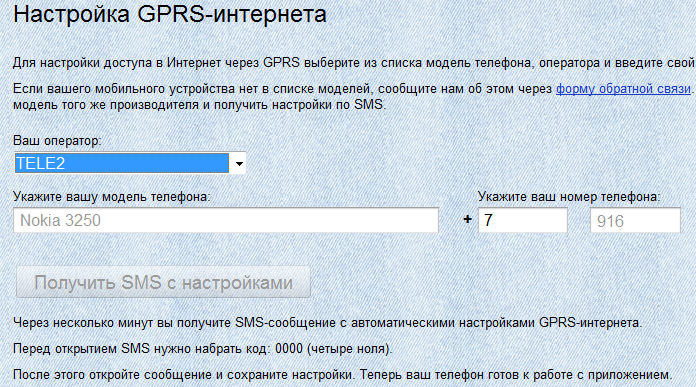
3. Manual phone setup for MMS, Wap, GPRS, Internet.
TELE2 manual settings for receiving and sending MMS, settings for accessing the Internet via the WAP or GPRS protocol.
3.1.Setting up the GPRS Internet.
In order to set up the phone manually. You need to do the following. Open menu in phone "Settings" and select the item with the parameters of the Internet connection. Depending on the phone model, this item may be called “Connection”, “Internet settings” or “Data transfer”. Enter the parameters below.
Setting name Tele2 Internet
Homepage wap.tele2.ru
Proxy server Switched off
Channel or Connection Type GPRS
Hotspot APN internet.tele2.ru
Username and password
3.2.Setting up sending and receiving MMS.
Find an item on your phone MMS setup and enter the following parameters:
Setting name Tele2 MMS
Home page or MMS server mmsc.tele2.ru
Proxy server Included
IP address 193.12.40.65
Port 9201
Port 8080
Channel or Connection Type GPRS
Hotspot APN mms.tele2.ru
Username and password Not required, leave blank
After manually setting up the phone you need to send a test MMS message to any addressee (for example, to yourself). This is necessary to register you in the Tele2 network as an MMS user. If this is not done, then instead of incoming mms messages you will receive link to MMS-Gallery.
Additional Information. To receive an incoming MMS message, a Tele2 subscriber does not need to have an MMS-enabled phone. To see an incoming mms message, you need to go to the page MMS Gallery and follow the instructions on it.
3.3.Setting up a WAP connection.
Important, configure Internet access via WAP compound Not recommended, because Until recently, the cost of WAP traffic compared to GPRS traffic was many times more expensive. This information can be clarified at TELE2 by calling the short reference number 611 TELE 2. The call is free. It is best to access the Internet through a GPRS connection, for this set up the phone according to paragraph 3.1.
To set up a WAP connection, you need to go from the main menu of the phone to the settings section and create a new access point with the following parameters:
Setting name Tele2 WAP
Homepage wap.tele2.ru
Proxy server Included
IP address 130.244.196.90
Port 9201
- for phones that support the WAP1 version or
Port 8080
- for modern phones that support WAP2 version
Channel or Connection Type GPRS
Hotspot APN wap.tele2.ru
Username and password Not required, leave blank
3.4.Setting up JAVA TELE2.
In order to be able to use Java applications that require Internet access (such as Jimm, Opera mini and others), some phones require a Java profile setting.
To configure JAVA, you need to go from the main menu of the phone to the Java profile settings section and create an entry with the following parameters:
Setting name Tele2Java
Proxy server Switched off
Channel or Connection Type GPRS
Hotspot APN internet.tele2.ru
Username and password Not required, leave blank
Show more
The names of the menu items and the number of settings may vary depending on your phone model.
If you have any difficulties in setting up your mobile device to work with WAP/MMS/Internet services, you can refer to the help section Mobile devices , portal GPRS manual TELE 2. In this section, you can select the manufacturer and model of the configured device and get acquainted with the features of connecting the selected modem or phone.
P.S.: After receiving the settings, you need to make sure that your tariff plan allows access to the Internet, as well as sending MMS messages. You can find out about this by calling the TELE2 help desk at a toll-free number 611 .




