How to use Kingo Root
Root privileges are needed when it comes to full control of an Android smartphone. Kingo Root is one such application. How to use them will be discussed.
Why do you need root-rights on a smartphone
Benefits of Rooting on Android Devices
Additional features that gives Root access on a smartphone or tablet with Android:
- installation of "custom" firmware on the gadget, including the core of the Android operating system;
- installation of "custom" Recovery consoles, including one of the most versatile - ClockWorkMod;
- copying additional drivers and system libraries that were previously unavailable on this device;
- installation of unofficial (not signed by Google PlayMarket) applications;
- work with the engineering menu and other tools for debugging and testing Android gadgets when creating your own applications;
- "cleaning up" Android service files manually, etc.
If you understand in detail each of the topics of Root, this list threatens to be endless. Root access is 100% freedom in Android for advanced people. It is not in vain that the definition of "Root-privilege" is sometimes used - this, in fact, is a privilege for programmatically and technically courageous users.
Flaws
Root access on Android carries potential problems:
- loss of warranty - in case of problems with the Android system, you will pay for software recovery of the gadget from your own pocket;
- the ability to completely ruin the gadget - in this case, only the service center will help, you can hardly handle it yourself.
Varieties of root access
What is Root Access? You can choose the option that suits your needs exactly:
- "attached" (or one-time) - after a reboot, Root-rights "fly off";
- Shell Root - limited Root access, i.e. write protection of the \system\ folder;
- Full Root - Unlimited Root access, the most attractive Root option.
How to use Kingo Root
Briefly about the program
The Kingo Root application is designed primarily for low-cost Android smartphones and tablets, which may not have instructions for obtaining Root access. Up to 90% of such gadgets are regularly unlocked with this "roulette" - the list of hundreds of smartphones and tablets is proof of this.
Where to find
You can download the Kingo Android Root application on the official websites:
- kingoapp.com
- http://kingoroot.ru, as well as from other sources.
Installing the application and obtaining root privileges on the gadget - step by step instructions
Your steps are as follows.
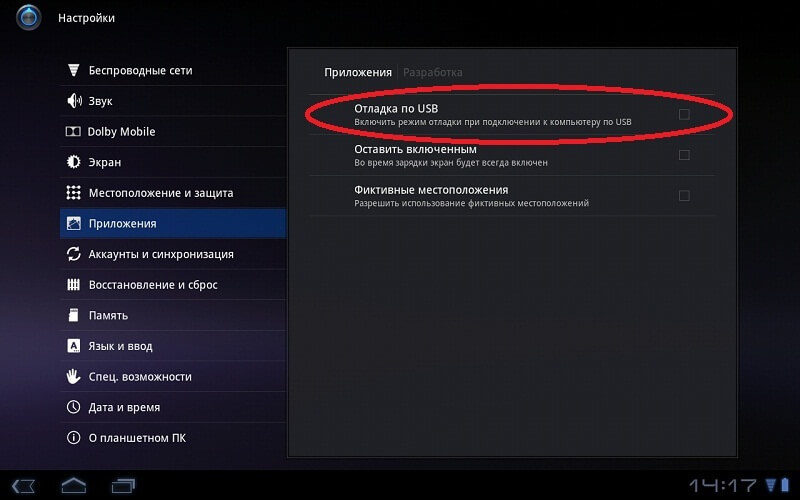
The Kingo Root application will patch the Android system on your smartphone or tablet and your gadget will restart. Root rights obtained!
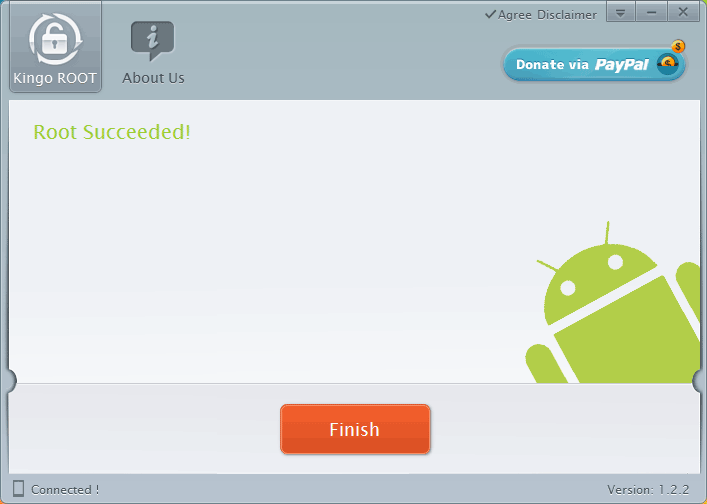 Exit the program by pressing this exit key
Exit the program by pressing this exit key
On Sony and HTC smartphones, the “rooting” of the gadget can be prevented by the system loader lock (Bootloader Lock). “Locking” (blocking) the installation of Root on the gadget is removed by the Sony Unlock Bootloader and HTC Bootloader applications, respectively.
How to uninstall an application from a computer
In Windows, give the command "Start" - "Control Panel" - "Programs and Features" (in older versions of Windows - "Add or Remove Programs"), select your Kingo Android Root program and press the "Delete" key.
Removing root access from a device
Removing Root rights may be required when you, for example, repair a smartphone or tablet under warranty. The service center always checks if there was an attempt to hack Root on your gadget.
Or you want to give the device to a person who does not know which Android system file is responsible for what and whether these files can be touched. Then, so that he does not “ruin up” the gadget, closing Root access on this device is vital for the latter.
By PC
You can remove Root access from the device using the same Kingo Android Root.
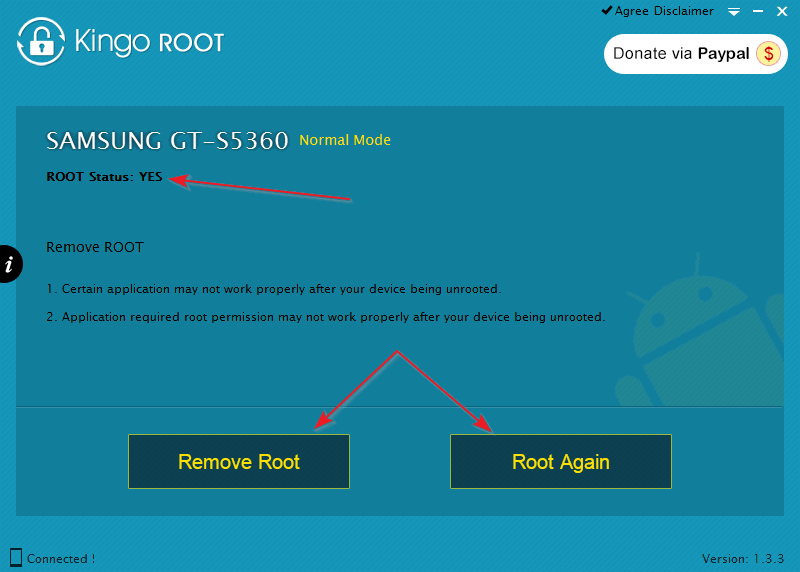
All! The Kingo Android Root App has removed Root permissions on the device.
Via Android gadget
To uninstall, use, for example, the Universal Unroot application. Its use does not require special knowledge - it will do everything by itself.
Quick root removal with Universal Unroot
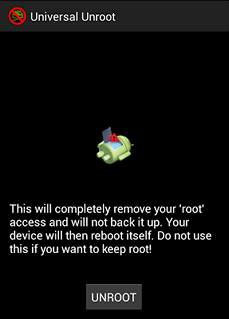
At the end of the process, the Universal Unroot application will notify you about the successful removal of Root rights from the device.
Re-lock bootloader root
Self-locking the Root bootloader is bringing the Bootloader Lock software tool into "combat readiness". Delete the following files:
- "Busybox" and "Su" - at /system/xbin/
- "SuperUser.apk" ("SuperSu.apk") - in the /system/app/ directory
Restart your gadget.
Video: How to root your Android smartphone using Kingo Android
How to remove root rights from a gadget using Kingo Android Root
Root rights are a very necessary tool on an Android smartphone or tablet, no matter what anyone says. Taking the elementary precautions of Kingo Android Root when obtaining or removing root privileges, dictated by common sense, will allow you not to "fly" with the performance of your device. Good luck!




