How to watch MMS on Tele2
MMS messages have more features than traditional SMS messages, as they can carry, in addition to text information, also attached pictures, photos and audio recordings. However, the convenience service is often subject to crashes and other problems that "thanks" to messages not being opened. Let's consider methods for solving the problem, as well as alternative ways to view the message.
Is every MMS worth opening?
With the development of modern technology, more and more ways of fraud and infection of computer tools with viruses have appeared. One such method is MMS. The Tele2 operator strongly recommends ignoring messages from unknown numbers and protecting yourself from clicking on links that lead to viruses. Also, attackers can use devices that read personal data when they click on an MMS link.
By viewing sent messages, you expose your device to the risk of infection. It is worth remembering that your friends and colleagues will most likely use their own number to send MMS, so it is recommended to ignore messages from anonymous people.
Unable to open message - possible causes
The convenience of MMS messages is due to the fact that their transmission does not require direct use of the Internet. The subscriber must have the MMS service activated, after which he can send an unlimited number of messages to numbers from the address book.
However, the disadvantage of a convenient method of communication is a fairly frequent failure of the settings on the phone, which is why the Tele2 user is faced not with a colorful message, but with an ordinary SMS. 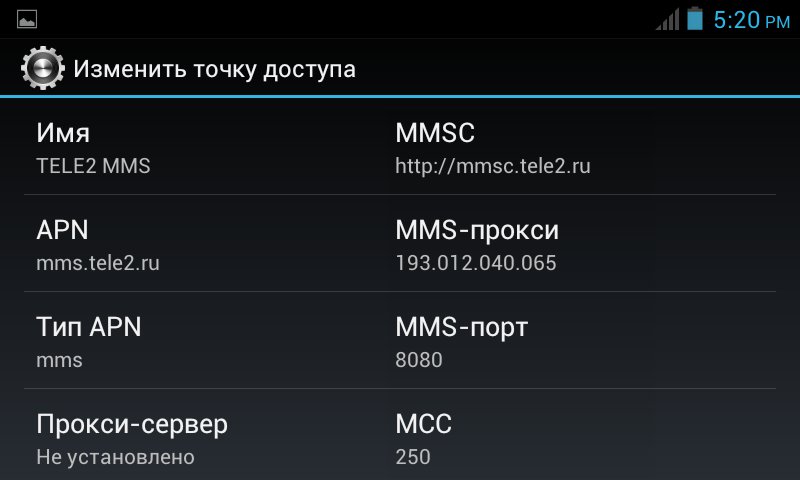 In order to manually set up the phone again correctly, you should use the following commands:
In order to manually set up the phone again correctly, you should use the following commands:
- entrance to the Tele2 MMS profile section;
- choice of home page;
- ticking the box next to the “proxy” category;
- filling in the IP address - 193.12.40.65;
- filling in the "port" column;
- selection of GPRS connection type;
- access point selection in the form of mms.tele2.ru;
- Password and username are optional.
You can also order settings in a more user-friendly way - call the operator at 679. The parameters for configuring the device will arrive automatically. After saving, you need to restart your phone to activate them.
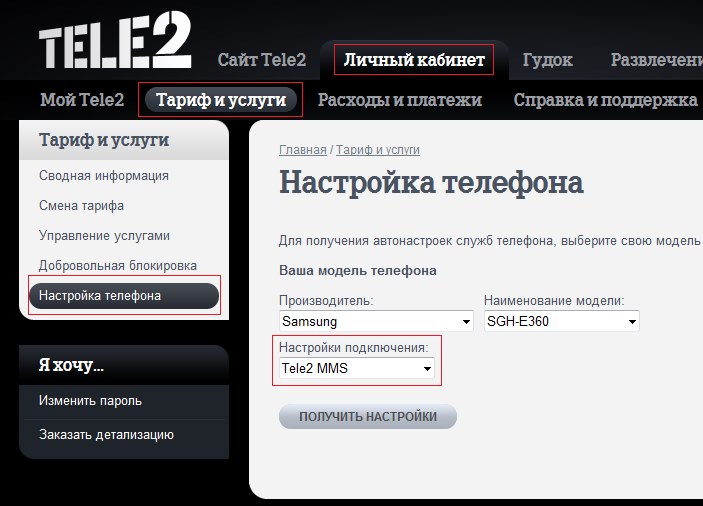
The next common cause of message delivery failure is problems in connecting the phone to the mobile Internet. To resolve the problem, it is recommended to contact the nearest service center of the company. You can find the most convenient office location on the Tele2 website, where a map of branches with addresses is presented.
The traditional way to open MMS
![]()
The service for receiving and sending messages is basic, it is available to all Tele2 subscribers, regardless of the tariff and payment method. However, it requires prior activation. The main methods (manual setup and call to 679) were listed above. An additional method of ordering the service is to call the operator 611 .
Activation of the service is free, each MMS entails debiting a certain amount from the account, which is typical for the selected communication tariff. Traditionally, messages arrive on a mobile phone as a regular notification. To open it, you need to click on MMS, after which the corresponding image, audio file or video appears on the screen.
How to watch MMS on Tele2 through a computer
As a rule, the use of a computer is relevant in cases where the user's phone does not support one or another format of the message sent. Using the Internet for viewing is also relevant if the subscriber wants to get a full-scale image or view the details of the photo.
If the phone cannot open MMS, then the corresponding message is sent to the number with a link where you can see the contents of the message, as well as a password to open it. At the specified Internet address, the sent message can be stored for several days, after which it is automatically deleted.
 The algorithm of actions for viewing sent files via the Internet:
The algorithm of actions for viewing sent files via the Internet:
- transition to the site http://t2mms.tele2.ru;
- selection of the mms gallery section;
- the subscriber's phone number is entered in the corresponding window;
- the message code number is indicated;
- pressing the key "View MMS.
A nice advantage of Tele2 is the ability to send free MMS via the Internet. If you use a computer to open a message, then you can also use it to send free reply messages. To do this, you need to go to the official resource http://ru.tele2.ru/MMS. Next, the necessary data is filled in: subscriber number, details of the addressee, confirmation code, necessary attachments (photos, pictures, video message).
How to buy Iphone 7 10 times cheaper?
A month ago I ordered a copy of the iPhone 7, after 6 days I took it to the post office) And so I decided to leave a review!




