How to set a ringtone for a contact on an Android phone?
Did you know that on your Android smartphone you can set your own ringtone for each contact? This will allow you to determine who is calling without even looking at the screen. How to do this - in our article.
How to set a ringtone for an android contact?
In order to start installing ringtones, the first thing you need to do is open contacts on your device. Here is what the contact list looks like in our case:
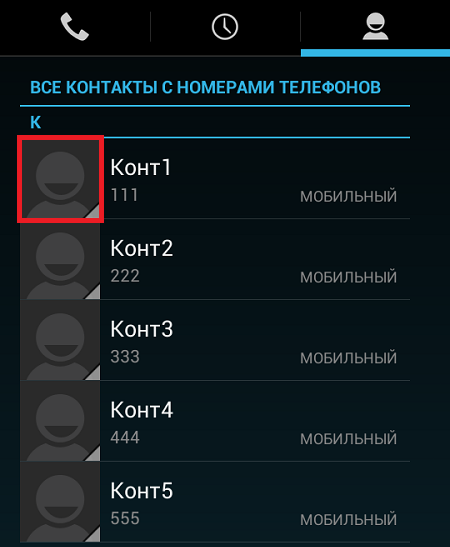
Now select a contact by tapping on its icon (highlighted in red in the previous screenshot). A window will open in front of you. You have to tap on the little man icon.
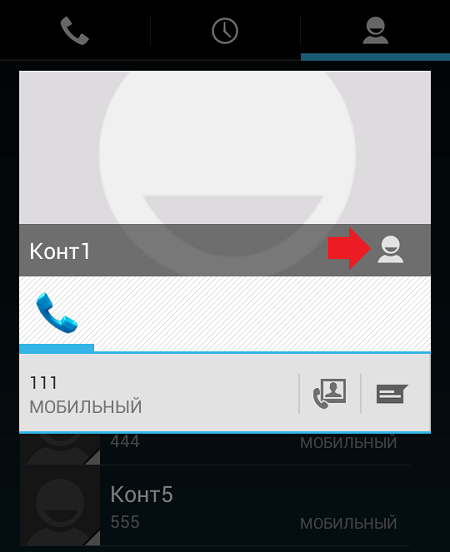
This will take us to the contact page. It looks like this:
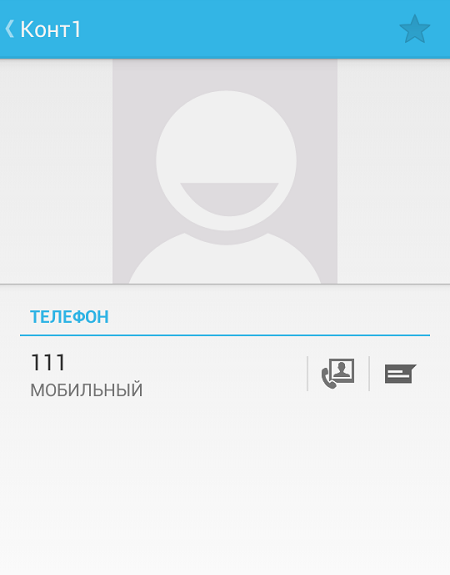
The next step is to open the menu. To call it, you need to press either the "Menu" button, which is located at the bottom of the screen, or the "Menu" button at the top of the screen (usually three dots are drawn on it). When the menu appears, select Set Ringtone.
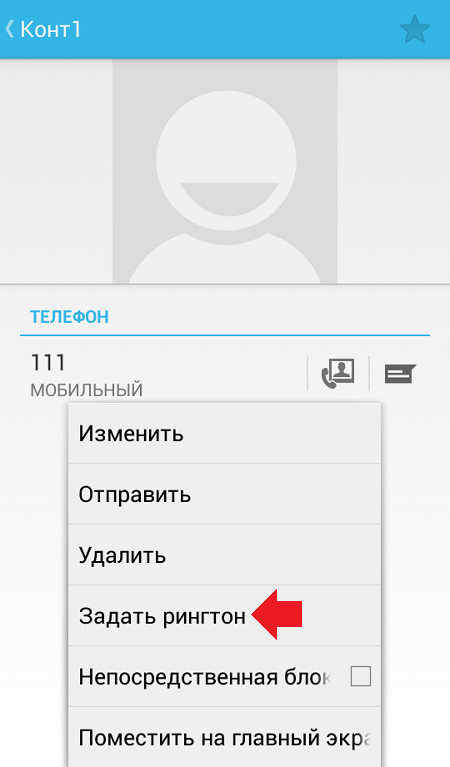
A small window will appear in front of you. It will ask what to use - media storage or file manager? If you are setting a ringtone from existing ones, choose the first option, and if you want to set a ringtone that you have just transferred to your smartphone, choose the second one.
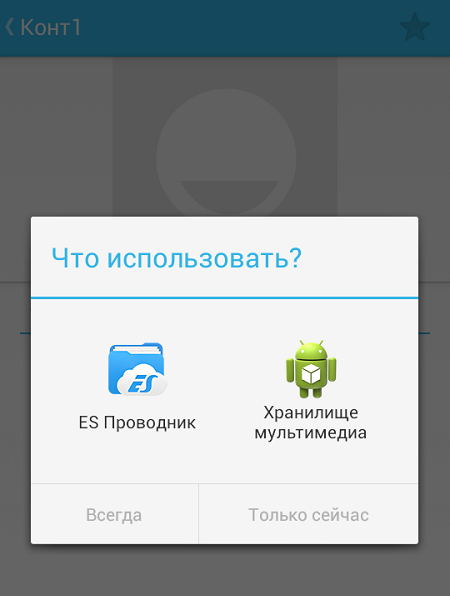
Let's say you've selected media storage. In this case, a list of melodies will appear. Select the one you want and click OK.
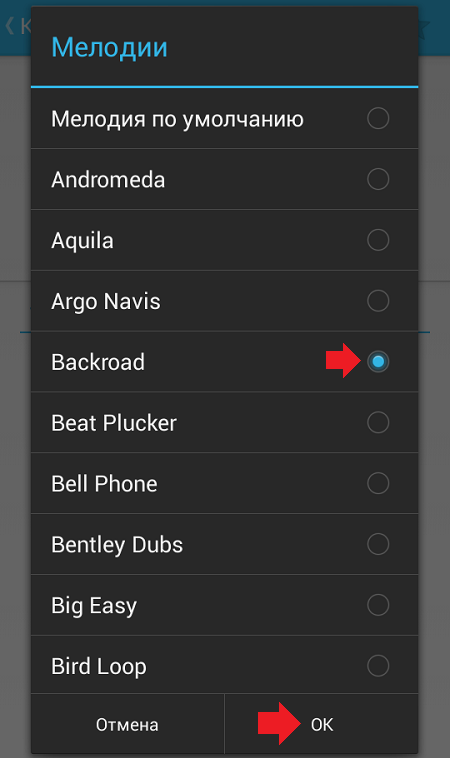
If the melody is stored in some folder, choose a file manager and use it to find the folder where the file is located. Then tap on it and that's it, the melody will automatically be set on the contact.
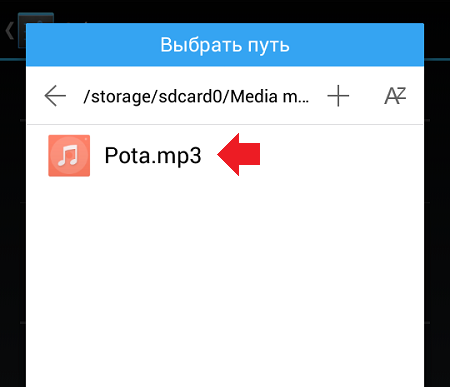
That's it, now this particular melody is set for the subscriber - it will play when he calls you.




