How to share Wi-Fi from your phone
Any modern phone can distribute the Internet to other devices using a Wi-Fi access point. This requires minimal effort from the user. You just need to go to the settings and enable the corresponding function. In this article we will talk about how this is done on phones with an operating system Android, iOS and Windows Phone.
How to share Wi-Fi from an Android phone
In order to distribute Wi-Fi from a phone based on the Android operating system, you need to open the phone settings and go to the "Other networks" section. If you cannot find a settings section with this name, then this section is called differently on your phone. In order to find the desired section, pay attention to the sections that are located immediately after "Wi-Fi" and "Bluetooth".
Next, open the "Modem and access point" section. If there is no section with exactly the same name, then look at sections with similar names. The section you need may be called "Modem Mode", "Access Point Connection", "Modem" or simply "Access Point".
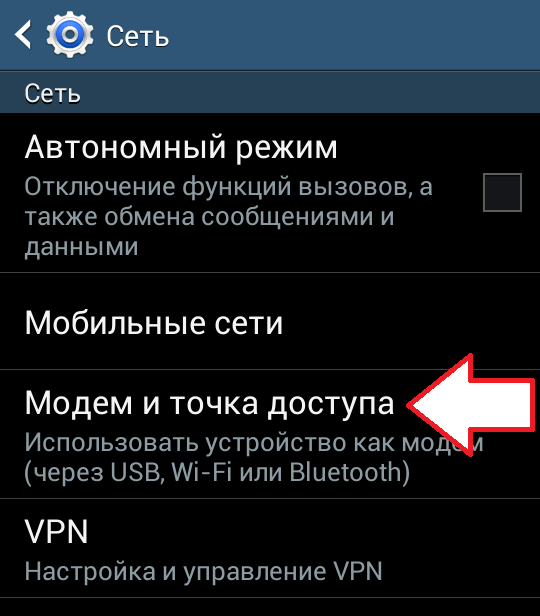
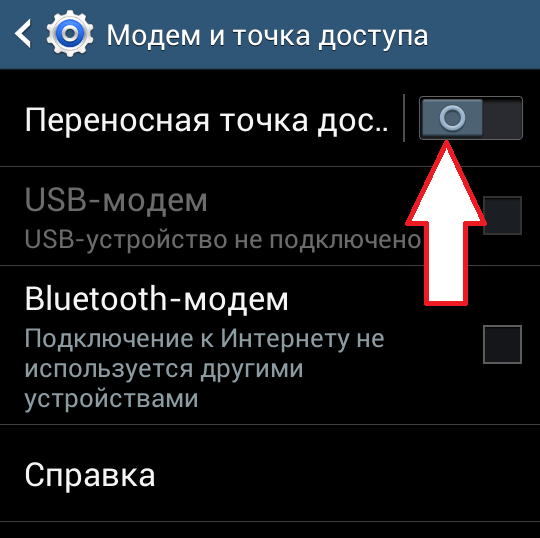
After that, a warning may appear on the screen about turning on the hotspot and turning off Wi-Fi. If such a warning appears, then click on the "Yes" button in order to continue.
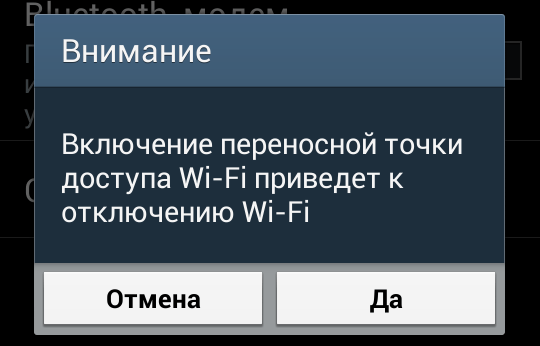
That's it, the access point has been created, and your phone is already distributing Wi-Fi. But, in order to connect to it, you need to know at least the password. To do this, open the settings section "Mobile hotspot" (it is located next to the switch).
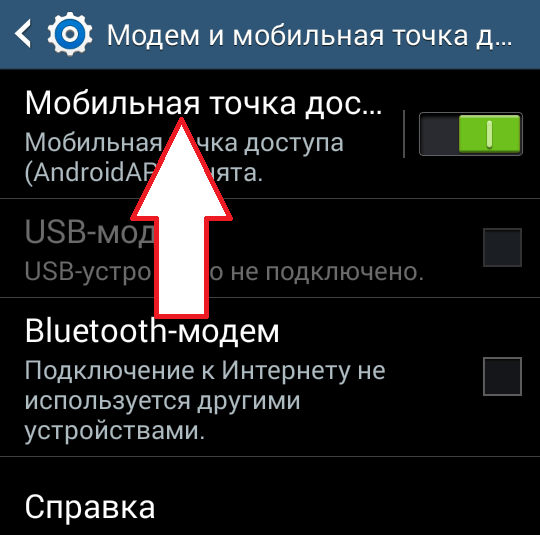
As a result, a window with information about the created access point should open. Here you can see the name of the access point and the password to connect to it.
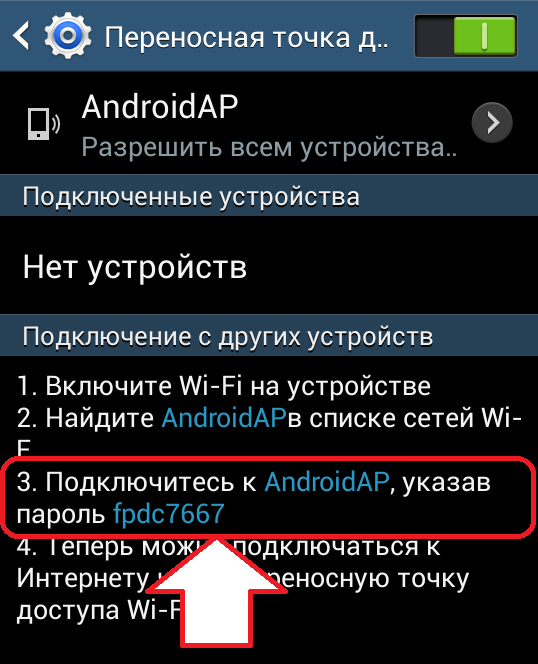
How to share Wi-Fi from iPhone
If you have an iPhone, then in order to distribute Wi-Fi you need to open the settings and go to the "Tethering Mode" section. If you do not have such a settings section, then most likely you need to enable and configure the mobile Internet.
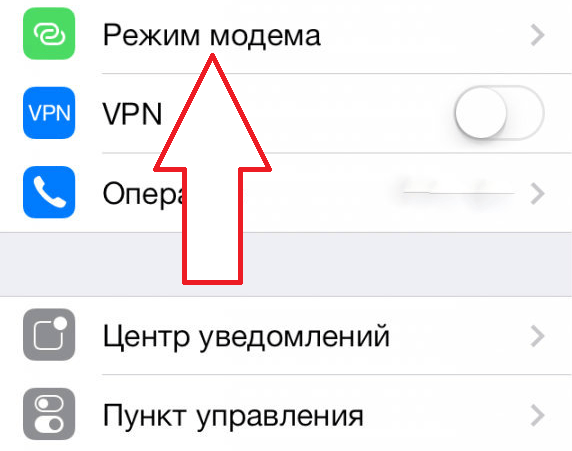
After you get to the “Modem Mode” settings section, you need to activate this mode. To do this, move the switch to the "On" position.
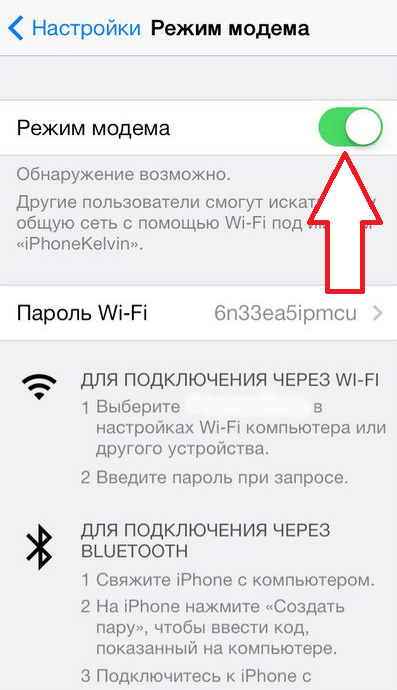
In the same settings section, the name of the Wi-Fi access point and the password for connecting to it will be displayed.
Distribution of WiFi from a phone based on Windows Phone 8
On phones with the Windows Phone 8 operating system, you can also distribute WiFi. To do this, open your phone settings and go to the "Internet Sharing" section.
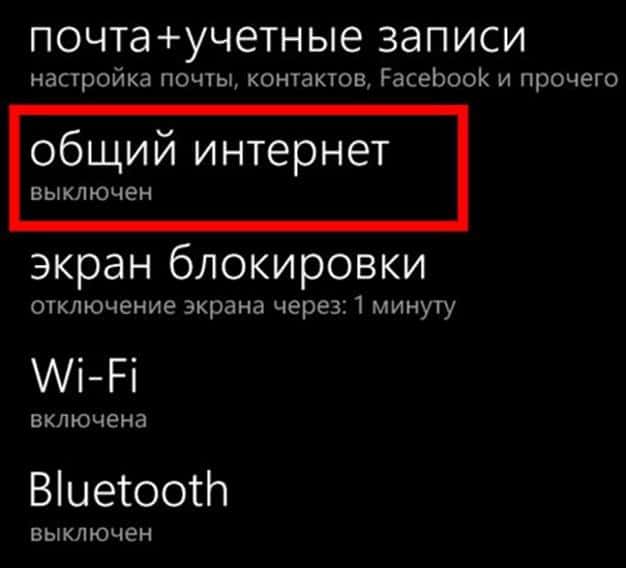
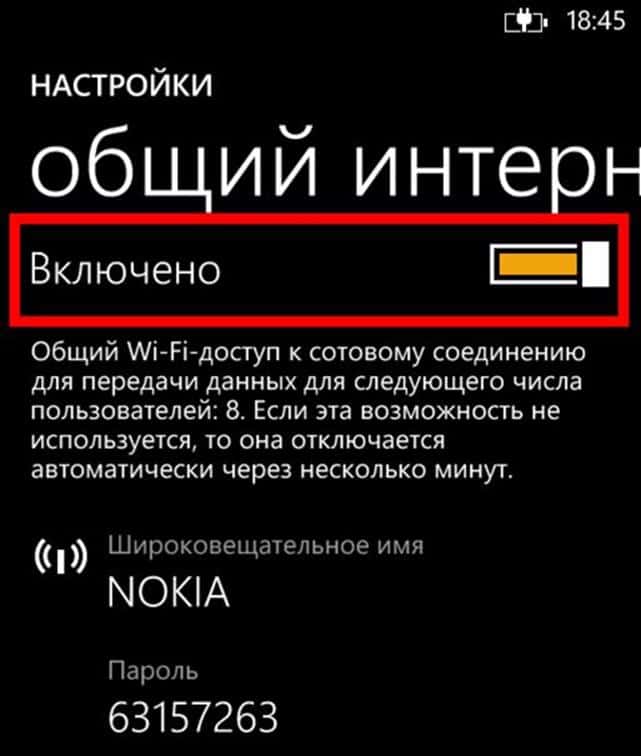
After that, the phone will automatically start distributing WiFi. The name of the access point and the password for connecting to it will be displayed in the same settings section.




