How to reset settings on android. Hard reset via recovery
Below you will learn about what a reset, hard reset and wipe are, what it is for and in what cases it will come in handy for you. Also, we will show you how to reset Android settings to return your phone or tablet to a new state by deleting all applications and personal information from it.
What is Wipe and when you need it
Wipe (from the English “wipe” - “erase”, “wipe”) is the cleaning of the memory of an Android device from user data.
You may need to reset your device:
- to solve problems with Android: the smartphone slows down, errors often occur.
- when selling the device or handing it in for repair (so that your personal data does not fall into the wrong hands);
There are 2 types of Wipe: full and partial. With full, all information is erased, with partial, a separate area of \u200b\u200bmemory is cleared.
How to wipe on an Android smartphone or tablet
Reset settings from the menu Settings
On the example of Samsung Galaxy Ace 3 GT-S7272.
Sign in Settings:
Open section Account.
Select an item Backup:
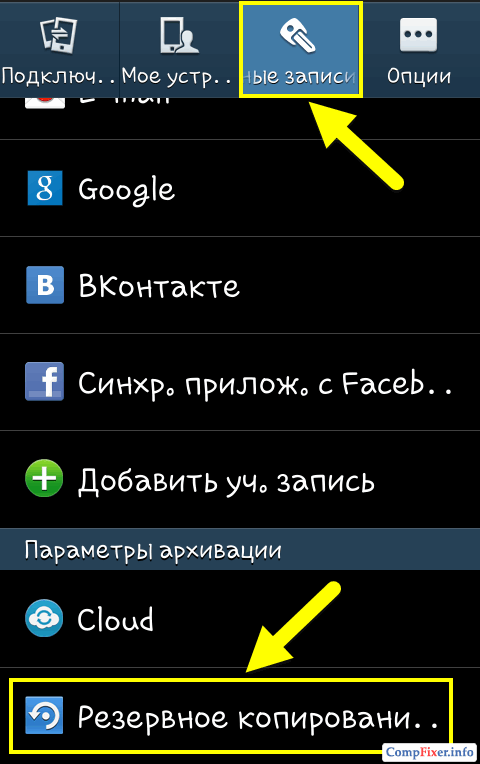
In chapter Personal data select Data reset:
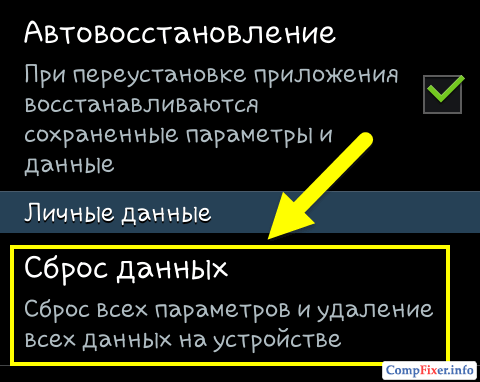
Click the button delete everything:
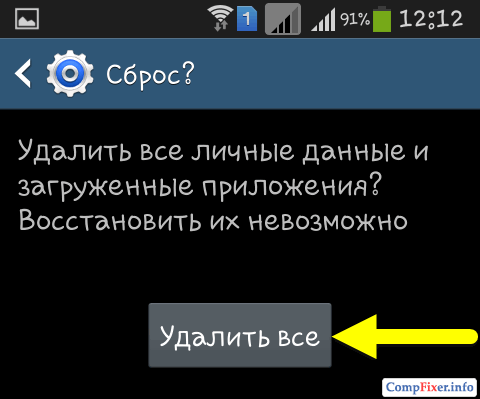
After that, the smartphone will reboot. All applications, notes, files, logins and password in the device memory will be deleted. The device will be restored to the state of the store.
Important! The data on the memory card is saved when resetting! Don't forget to format your memory card separately if you want to delete all your data.
Reset settings from the Recovery menu
The recovery menu offers you a choice: do a factory reset, delete the cache, or install updates.
Wipe Data / Factory Reset- deleting all applications and data (cache, accounts), except for photos, videos and music on the memory card.
Wipe Cache Partition- deleting temporary application files.
To reset your device:
- use the volume keys to highlight an item Wipe Data / Factory Reset;
- press the power key:
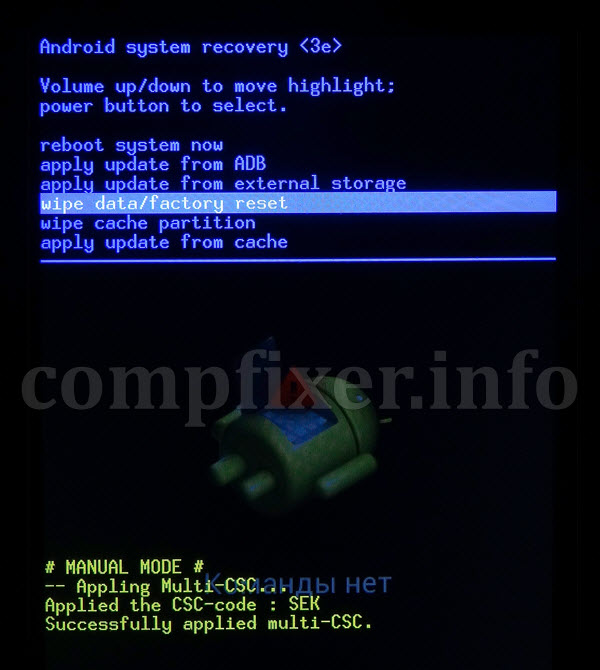
- Hover over Yes - delete all user data;
- Press the power button to reset the settings:




