How to Download YouTube Videos on Android
YouTube is the most popular video hosting service, in whose catalogs a lot of videos of a wide variety of topics are available. Often, users show a natural desire to download the video they like to their Android smartphone or tablet in order to review it later or show it to friends. However, this cannot be done without additional programs. Initially, YouTube does not provide such an opportunity, and in order to download the desired video, you have to use a trick. I studied the possibilities of a number of programs that allow you to download videos from this service, and singled out the best one - TubeMate. The application combines an extremely simple and user-friendly interface with high quality and speed. You will not find this program in the official market, because. Google does not particularly favor such services.
How to install TubeMate YouTube Downloader
First you need to download the apk file directly to your tablet or smartphone, or download it to your computer and then transfer it to the device in any convenient way.Open the folder with the saved installation file and select the desired application:
Examine the information about access rights and proceed with the installation of the program:
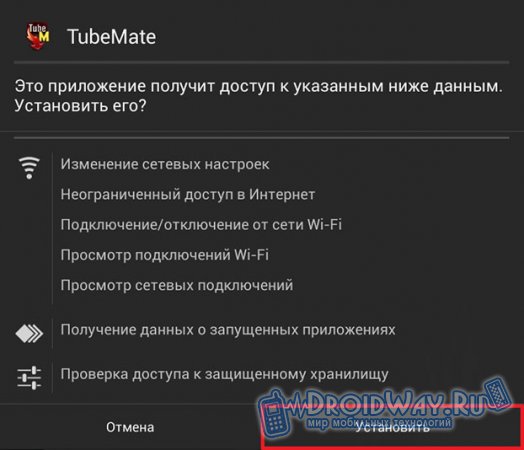
Wait until the application is fully installed. After installation is complete, click "Finish":
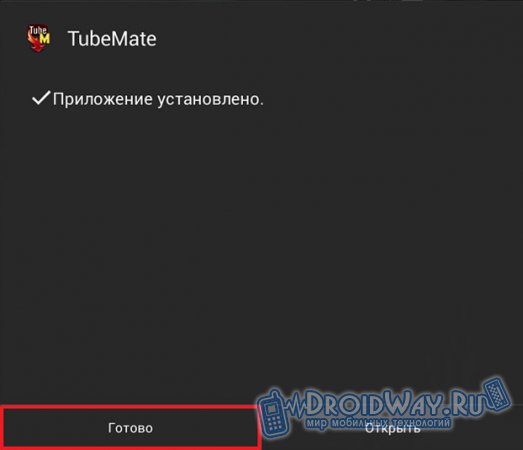
Confirm your agreement with the appeared terms of use of the application:
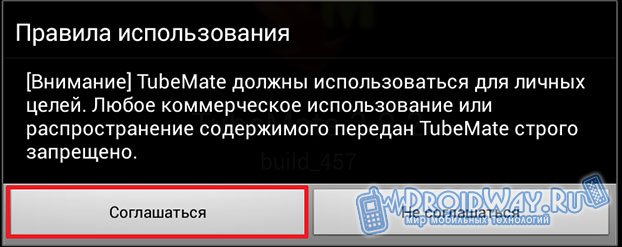
Examine the information provided about the new version, check the fast download option and go to the settings. You can leave everything by default, the program is initially configured for maximum efficiency. Make changes if you wish. Close the preset window. You can proceed to work with the application:

Download videos with TubeMate
Next, you need to look at the top right corner of the screen and find the standard search icon there. Click on the found icon: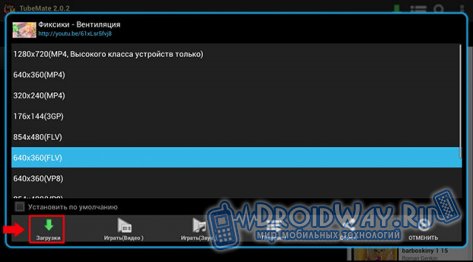
When choosing the appropriate settings, keep in mind that videos with maximum resolutions will not play normally on older models of tablets and smartphones with low power. The size of these videos is also quite impressive. Over time, you will be able to choose the most optimal format specifically for your device.
Wait for the video to be fully loaded:
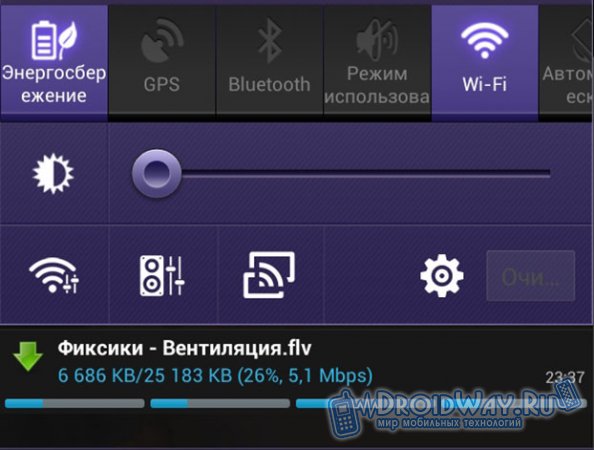
You can use the built-in player to play the video. To do this, the main screen of the program must be moved to the left, and then select the desired media file. If you wish, you can use your favorite and more familiar video player. Download from w3bsit3-dns.com




