How to Download YouTube Videos to Tablet

There are a lot of all sorts of applications that supposedly allow you to download videos from YouTube to your tablet. However, most of them are either inoperable or work with constant glitches, freezes and errors. The only program that downloads well without dancing with tambourines is TubeMate. Unfortunately, it has been removed from Google Play, but you can download it from here. I will demonstrate how this program works by downloading the cartoon to my tablet.
After installing and launching the program, the “TubeMate Wizard” will open, where you will need to agree to the terms and carry out the initial setup. Click the Settings button, and there you can specify the folder where the video will be loaded, you can set the number of simultaneous downloads, select the network for downloading (for example, only Wi-Fi). When the setup is finished, the wizard can be closed.
We have a mobile version of YouTube. Let's download something. I want the cartoon Fixies. In the upper right corner there is a search button, press it, and enter anything, but I enter “Fixies”. This program is also cool in that it has a preview: in addition to the name of the video, there is also a picture. I click on the series I want. The video opens, and I can immediately watch it using the built-in player. Now at the top next to the search button there is a green arrow.
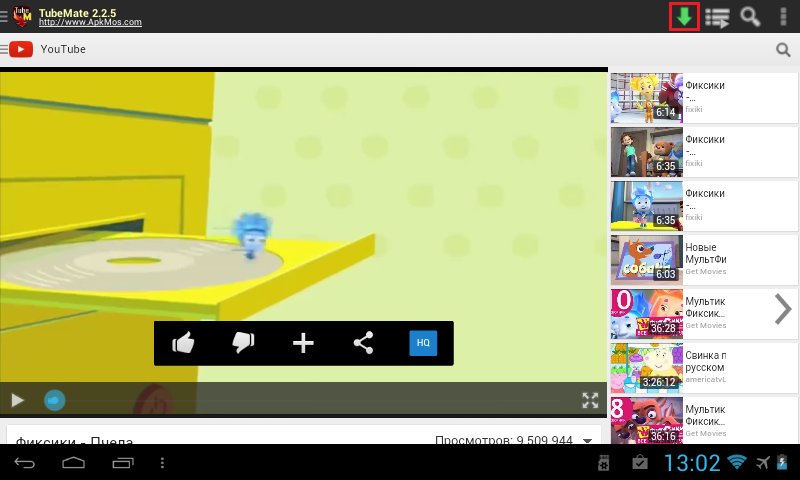
We press it, and here is the most interesting thing: we are offered to choose the quality of the video. Depending on what kind of Internet and tablet you have, select the desired quality and resolution, after which you need to click on the green button at the bottom that says “Downloads”.
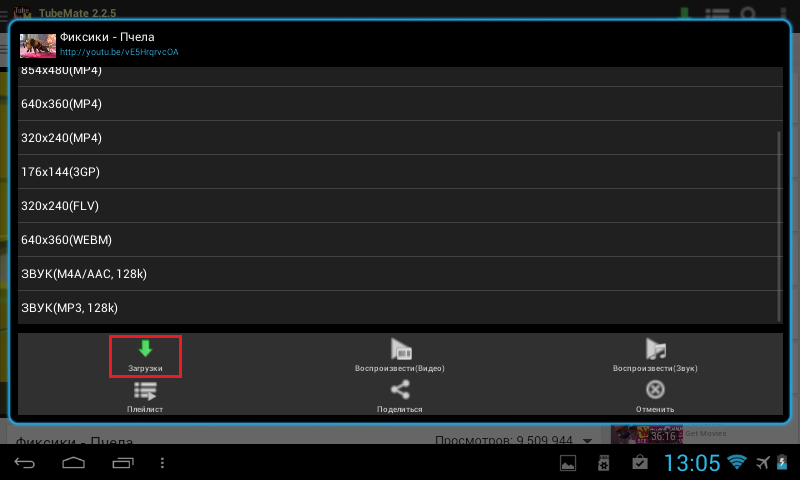
If you scroll down the list of available resolutions to the very bottom, there will be a curious line: SOUND (MP3, 128K). If you click there, the video will not be downloaded - only the audio track will be downloaded. Quite a useful feature for those who like to ask in the comments under the video what kind of wonderful track is playing in the video.
At the end of the download, you will be informed through the notification panel.
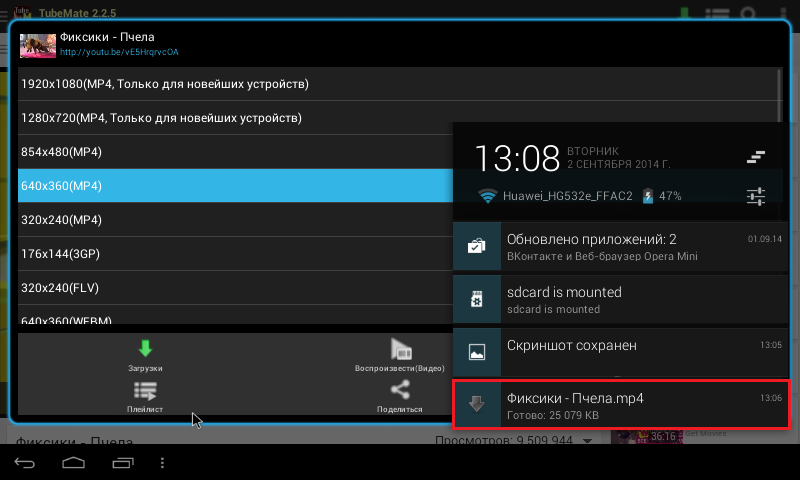
As you can see, everything is very simple, download to your health.




