How to remove pattern from android. Easy ways to unlock your phone
We try to protect our mobile devices by all available means. And one of them is a specially drawn figure or pattern. This kind of password will not secure our sensitive data and personal information from those who know how to technically extract it. Nevertheless, it will protect the device if it falls into "curious" hands. But there is one problem: we often forget what we have drawn and do not know what to do in this situation. No need to panic. There are several ways to unlock your phone. And we will look at how to remove the graphic key from the android using the simplest solutions.
To begin with, we suggest using standard operating system tools. And only if they are not available to you, choose other options.
With a Google account
To unlock your mobile device, follow the instructions below exactly:
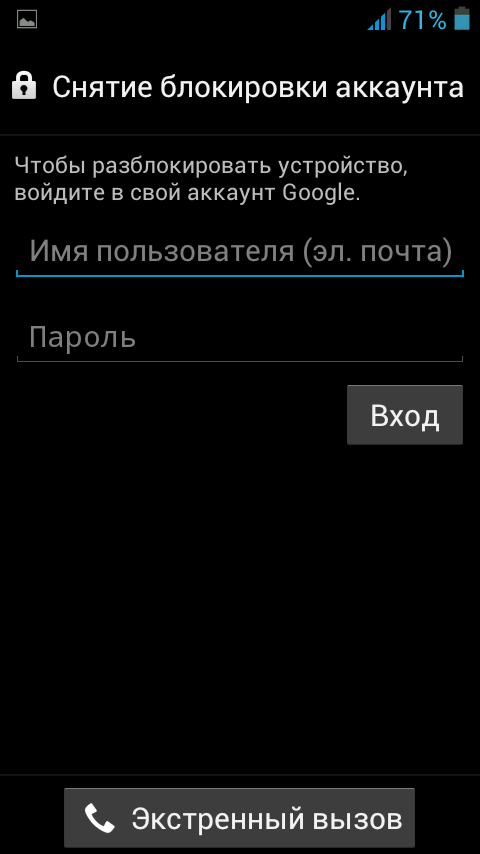
This method is only suitable if the mobile device is connected to the Internet and you remember the identification information for logging into your Google account.
Now consider more options tested by other owners of smartphones, tablets on the Android operating system.
Reset
If the phone is new, just bought and has not yet managed to acquire gigabytes of personal information, you can safely use the factory reset. Returning to the factory settings will allow you to specify a new picture and, accordingly, unlock Android.
If the phone has been used for a long time and your personal information is stored on it, you will lose it when you return to the original settings. Contacts, saved recordings, messages, music and media content, photos, and any settings you have changed will be deleted from your tablet or smartphone. But you can protect at least the data that is stored on flash memory. Therefore, before resetting the settings (hard reset), do not forget to remove the MicroSD.

Important information! Hard reset is recommended only when the mobile device is at least 65% charged, preferably more. If you do not follow this advice, you will not be able to turn on your smartphone. It won't necessarily happen, but the danger is there.
An example of resetting settings on Samsung phones
Since when we block, we cannot simply enter the phone menu, the reset will need to be done with a combination of buttons. For each model of mobile phone or tablet, this combination is different. To find out, go to the official website of the manufacturer or find information on the Internet.
Samsung phones also use different keyboard shortcuts. But the general instructions for resetting the settings to the original, factory settings are as follows:
- Turn off your mobile device.
- Press three buttons, for example, "Power" + "Home" (center) + "Volume +".
- Once you see the Samsung splash screen on your screen, don't press the Power button again. But hold the other two buttons for another ten seconds. This is necessary in order for the Recovery mode to appear. It may not load the first time. And if it doesn't, repeat your steps.
- By launching the Recovery mode, you will find yourself in the Menu. To perform a hard reset of all personal parameters, we need to activate "Wipe data / factory reset". This is a "hard reset" - erasing information. Navigate through the recovery menu using the volume buttons.
- After selecting the appropriate item, open it using the "Power" button.
- Select "YES" and confirm the factory reset with the power button too.
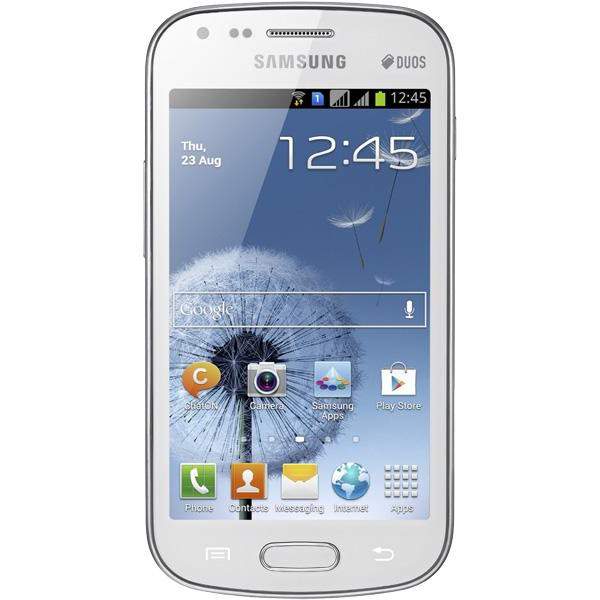
All. Personal data and settings are reset. After the reboot, your gadget is unlocked. The instruction above is relevant for phones of any manufacturer. The only difference is the key combination used to boot the device's recovery mode. Again, information can be found on the official websites of manufacturers.
So, you have learned how to remove the graphic key from the android if it is impossible to use the standard operating system tools. Yes, the method is tough, but in some cases the only possible, and most importantly safe.
Call from another number
This simple method can only be used if you have a very old version of the operating system - 2.2 and below. Have someone dial your number or call from another phone. Answer the call, minimize the call window and click the Home button. You will see that the device is temporarily unlocked. Go to "Settings". All this must be done as quickly as possible. Opening the menu, select "Security" and remove the pattern. That's it, the mobile device will no longer require you to enter a password until you enter it again.

Discharging the device
In this case, we need to wait until the battery is discharged. When the battery reaches a certain minimum, an alert will sound. You need to enter the battery status menu and from there go to "Settings", where you can turn off the pattern password.
New firmware
You can also use this option. The software update will unlock the device. But using this method is undesirable if your phone is under warranty. By deleting the original firmware version, you lose the opportunity to contact the service center.
Service center
If you are afraid to make decisions on your own or you cannot unlock your phone in any way, contact the service center specialists for help. Such treatment will not be considered a guarantee and will cost a certain amount of money.
Bypass blocking Android devices using a third-party application.
To use this option, you will need to get root rights and download a third-party application. The essence of the method is that when you lock the screen, you will need to send a special message to the device itself. SMS serves as a kind of code that allows you to reset the graphic key. To enable this feature, follow the instructions below:
- Get access to the super user account (root rights).
- Go to the Play Store, enter the name of the application "SMS Bypass" and install it on your Android device. The program is paid, the cost is only 1 dollar.
- Go to the program settings, change the preset password and grant root rights.
Everything, the application is ready to use. How it works? If your phone is locked, send a message to it with the following text XXXX reset (X is your key reset password). As soon as the text message arrives on the mobile device, it will automatically restart. Then you can install a new pattern or use any protection method.
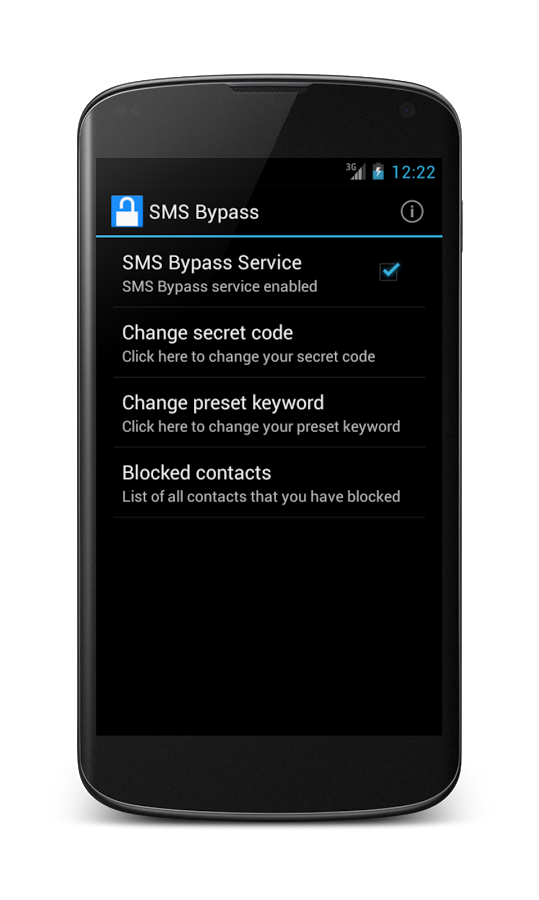
Is it possible to set up SMS Bypass if the phone is already locked? Yes, but you must have root rights, an Internet connection and access to a Google account.
Video on removing the graphic key on android




