How to recover deleted files on phone
The methods for extracting information from the phone after deleting or resetting the settings will differ depending on what kind of gadget it is, what OS controls its operation, a modern or outdated version of the system is installed on the device. It also matters where the photos and videos were erased from - from the internal memory or from the external one. All recovery options will be discussed later in the article.
Recovering data from an external memory card of the device
Usually, photos and videos in the phone are stored on external media - a memory card, which can be easily changed and connected to a computer as a separate device. That is why, in order to retrieve erased information from the external memory of the phone, you can use the most common, including free utilities for extracting data after resetting it from the media.
One of these applications - PhotoRec, despite the name, recovers not only photos, but also almost any other deleted files. The program is downloaded as an archive and after unpacking you can immediately work with it:
After that, it remains to click Search and wait for the end of the process. It will pass completely automatically - there is no intermediate stage for viewing and selecting the necessary documents for recovery.
Extracting information from the internal memory of an Android gadget
The methods for obtaining information after resetting the settings on different devices vary markedly depending on the installed firmware. The PC system can detect older gadgets as a simple USB drive. Accordingly, any specialized utility can be used for extraction.
The PC connects new systems using the MTP protocol and defines it exclusively as a media player. Therefore, many recipes for recovering deleted data that work on older devices are no longer applicable to some modern ones.
If the android device is detected by the system as a USB device
For recovery, the program already described above is suitable, as well as utilities such as free Recuva or commercial. We will continue to work with the latter, since according to many estimates it is one of the best offers on the market:
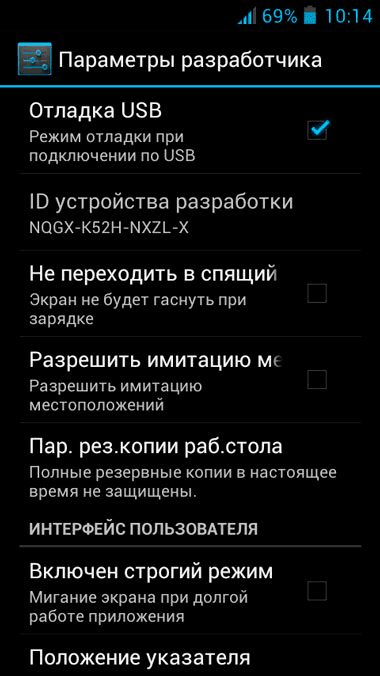
○ file system (FAT);
○ file types to be restored.
Click Scan. After the process is complete, select Extract All Files from the disk menu.
If the system cannot detect the device as a USB storage device
Modern devices work differently with internal storage and connect to a PC in a different way - no longer as a simple USB drive, but as a media player. Therefore, any simple program like Recuva and the like is no longer suitable. Moreover, if the device has gone through a factory reset without a preliminary backup, then it is unlikely that photos and videos can be restored.
Wondershare Dr.Fone for Android is one of the applications with which you can try to recover deleted data from a modern device, but let's say right away that it does not work with all devices, so the probability of successful completion of the operation is 50/50. Let's describe the sequence of work:
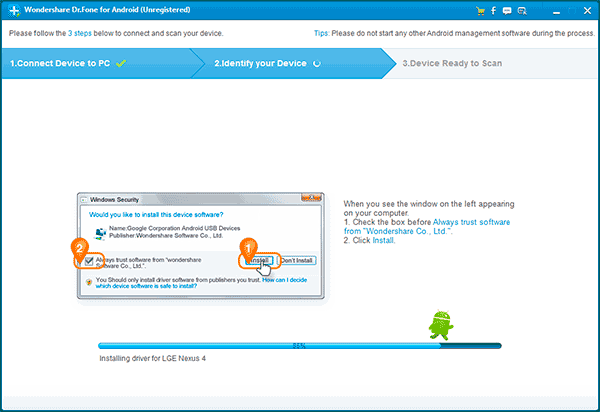
Working with 7-Data Android Recovery
This program is specially designed to recover information from the phone's internal memory. 7-Data Android Recovery is completely free and available at http://7datarecovery.com/android-data-recovery/ . The first steps when working with the utility are quite standard - you need to enable USB debugging on the device and connect it to the PC via a cable.
In the main window of the application, you will see available drives - if there are two of them, then most likely one of them is the internal memory of the device, the second is a memory card.
After that:
- Select the desired drive and click on the button to start scanning;
- The next window will display the directory structure that was brought back from memory, as well as the deleted files available for recovery.
Data recovery on Apple devices
Deleted files on iPhone can be retrieved from a previously created backup. If it's not available, use the dedicated iOS apps. One of them has already been described earlier - the Wondershare Dr.Fone program, but it is no longer focused on Android devices, but on iPhones.
The principle of operation is the same:
- Install Wondershare Dr.Fone, connect device to PC;
- After pressing the Start button, scanning will begin.
To recover data, you just need to select it from the list and click Recover. Another similar program works in a similar way - iPhone Data Recovery, which, in addition to the above actions, can extract data from backups in iTunes.




