The best programs to recover contacts on your phone
If you haven't backed up your contacts beforehand (and never exported them to a memory card), you risk losing everything - in an instant. Contacts disappear when the Android OS update fails, after a hard reset, due to the user's indiscretion. We knew this would happen to you - and in this guide we have collected tried and tested ways to restore contacts.
Here is a list of several easy to use apps for Android: Tenorshare Data Recovery, MyJad Android Data Recovery, Undelete Beta, Data Recovery and DDR Data Recovery Software.
To restore numbers, a SIM card is desirable. If you have lost it, it remains to refer to the backup copies of contacts saved in the address book of your device, whether Android or iOS. For such purposes, it is logical to use a contact recovery program, such as Wondershare Data Recovery. The app can be installed on both Android and iOS phones.
Tenorshare Data Recovery - Contact Recovery for Android and iOS
Tenorshare Data Recovery is a well-known application for finding deleted data on Android tablets and smartphones. Versions are available for Mac OS and Windows, they are suitable for restoring contacts on iOS and Android. The program scans both the internal memory of the device and the sd card.
An evaluation version of Data Recovery is available on the developer's website, its cost is $40. This is slightly less than the price of Dr Fone, although the functions of both programs are identical. Tenorshare Data Recovery allows you to recover contacts from your Android address book; and text notes; accidentally deleted data of other types.
How to recover contacts with Tenorshare Data Recovery:
- Enable usb debugging on your phone.
- Launch Tenorshare Data Recovery
- After syncing with PC (Windows/Mac), choose either fast or deep scan mode.
- The application scans the device, looking for deleted data.
- With a couple of clicks, you can recover lost contacts by saving them back to your phone.
Data Recovery also performs comprehensive diagnostics of Android mobile phone. The utility checks the integrity of the data, backs up the data on the sd card with an accuracy of 1 bit.
See the full description of the application functions at the link:
Easeus MobiSaver - shareware for recovering deleted contacts
Chinese program EaseUS MobiSaver recover phone contacts, images, documents, archives, data stored on sd card inside Android. Concerning work with contacts, then Easeus MobiSaver allows you to export recovered contacts in VCF, CSV or HTML formats for later viewing on a PC or importing to a mobile phone.
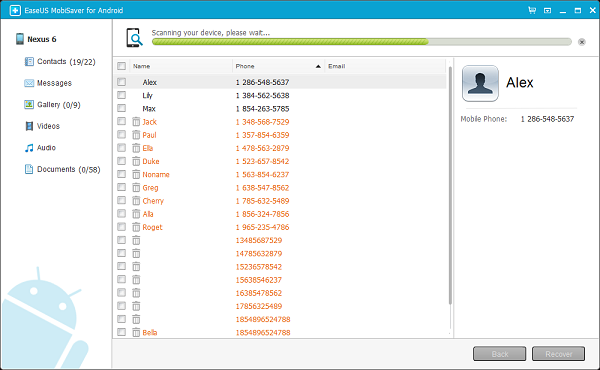
The developers claim that MobiSaver does not require special experience or technical education. In fact, a few clicks of the mouse will help bring data to life (sync with PC > select disk > scan and search > save deleted files).
The main functions of the MobiSaver utility:
- Recover deleted and overwritten files on Android devices
- Operation in read-only mode: there is no danger that user data will be overwritten by the program
- Broad support for all current versions of Android OS and most mobile devices, including manufacturers such as Google, Samsung, HTC, LG, etc.
- Quick preview of files before saving to disk
Easeus Mobisaver for Android restores not only photos, videos, messages, but also contacts. Of the many utilities like it, Mobisaver has always stood out for its free features. Now the program has become more greedy and requires you to pay for a license. Although the free version's exorbitant limitations make the program useless, Mobisaver is quite suitable for our tasks.
To restore contacts:
- Install MobiSaver on your computer
- Connect your phone to computer via USB cable
- Launch MobiSaver, click on the Start button
- When connecting, you may be asked to allow access to the device, you must agree
- After confirmation, MobiSaver will scan the phone (you need to wait a while)
- Go to the Contacts section. Both available and deleted contacts (marked in orange) are displayed here.
- Activate the Only display deleted items filter.
If you do not want to pay for found contacts, even though there are not many of them, you can manually add entries to the Android address book.
To be able to restore contacts to a file, you will have to buy a license - after that you can import the contact list to your phone in VCF format.
Recover Contacts with MiniTool Mobile Recovery for Android
The MiniTool Mobile Recovery for Android program works in a similar way. You can restore up to 10 contacts for free. Therefore, if you need to return only the most important contacts, MiniTool Mobile Recovery will be useful even in the trial version.
- You need a rooted phone to work
- When connecting, specify the data type - Contacts, scanning method - Quick Scan
- In the Messages & Call log - Contacts section, deleted contacts will be displayed as they are found.
- To restore contacts, check the boxes you need and click Recover
- Contacts in CSV, HTML and VCF formats will be available in the results folder.
Note. Our research suggests that all contact recovery programs work in much the same way. For example, the popular Dr Fone program does the same as MiniTool Mobile Recovery or Mobisaver. Contains the same options, imposes the same restrictions. Therefore, it makes no sense to sort through various software to restore it.
Undeleter - look for missing contacts in the phone's memory
The Undeleter application from the developer Fahrbot has shown itself well in recovering files on the internal memory of all kinds of lost data, such as:
- deleted contacts of recipients in the Android phone book,
- email messages,
- audio, video, photos,
- other information that was stored on the Android OS.
To start searching for deleted contacts, you need to launch the Undeleter application and select the memory area (on the sd card or internal RAM) in which you want to search for deleted contacts. The application will list all deleted files, display their original paths, and so on. Some scenarios where the Undeleter program will be useful:
- accidental deletion of mobile data on the phone
- improper handling of the device
- android operating system error
- failed attempt to grant root access
- Android virus attack
Recover contacts on Android using Dr Fone
Program Wondershare Dr Fone restore contacts on iOS and Android, incoming / outgoing SMS, other user data. Dr Fone is a small giant among data recovery apps, including contacts on Android and iOS mobile devices. The cost of the full version of Dr Fone is $ 50. In test mode, file preview is available, to restore you need to either purchase the full version of the program or find a workaround :)
In order to restore contacts on the phone, you need:
- Install the Dr Fone app on your computer (Windows or Mac OS X)
- Connect mobile device to PC via USB cable
- Enable debug mode on your phone and grant root access. This step is inevitable because the application cannot search for deleted contacts on the phone, with significantly reduced rights.
- At the next stage, the program prompts you to select the types of data that have been deleted. Select Contacts to narrow down your search and save your time.
- Dr Fone will scan your phone memory
- A window similar to Explorer will appear, where you can see the results
- Selectively restore the contacts you need. For a quick view, the right panel of Dr Fone is used to display all the necessary information for each of the contacts.
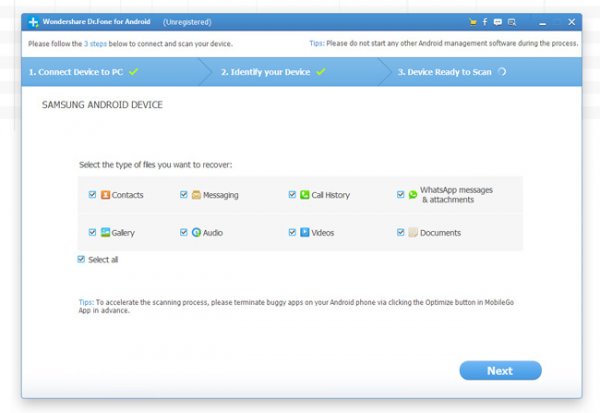
How to restore contacts on Android in a standard way (via Google Contacts)
Google Contacts is a handy address book that stores contacts from Gmail, Google Plus, Calendar, Disk, Android and other services. Using the service, it is convenient to manage all contacts: add, delete, search for duplicates, merge them.
The most valuable feature of Google Contacts is the synchronization of contacts with mobile devices. As soon as you enter your Google account, the contacts are imported to the android phone.
If your Android account is linked to a Google account (in most cases it is), you can easily recover lost contacts. Even if you delete all the data on the phone, the contacts will be available through the Google Contacts service.
Note. Don't delay: deleted contacts can be returned within one month!
To restore contacts on Android:
- Sign in to the Google Contacts website with your account.
- In the sidebar on the left, select Go further - Revert changes.
- In the Undo changes window check Custom
- Set the interval for restoring contacts (you can choose any date until the contacts disappear from the phone).
- To apply the changes, click the Confirm button.
As a result, all deleted contacts will be available. When you sync your Google account, they will be added back to your phone.
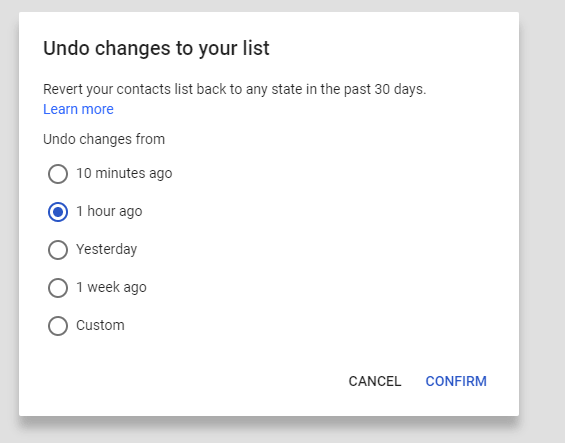
Restoring sql database of contacts (for advanced users)
Finally, a contact recovery method for advanced or the most desperate users who have lost contacts on Android.
You can get contacts from the contacts2.db contact database, which is stored among the Android system files. Just like that, you can’t get access to the contact database, for this you need a special file manager.
Recovery sequence:
- Getting Root Access
- Install Root Explorer
- Using Root Explorer, copy the /data/data/android.providers.contacts/databases folder to the sd card (or to any folder in the phone's memory that can be accessed without root)
- We connect the phone to the computer and copy the databases folder to the hard drive
- Download and install Firefox addon of SQLite manager
- Open contacts2.db file (Database>Connect Database)
- In the Data tab, all information about contacts will be available.
This method is not always applicable. If you are working with the current contacts2.db database, then only fresh data will be there. To restore the old database, you need to take a snapshot of the phone's internal memory or use a backup made by the nandroid program.
In other words, the likelihood of recovering deleted contacts depends on whether you were able to restore the old version of the contacts2.db file or not.
Question answer
In the service center, when repairing the phone, photos and contacts were deleted from the Google account. They are not in the Recycle Bin, I tried to restore a month ago, there is no result. Tell me how to recover deleted contacts and other information?
Answer. If you have lost contacts on Android, the service center is not always to blame. You need to check if the Google account is connected on your phone. To do this, go to Settings - Accounts - Google and, if necessary, connect your account again.
Also check if the contacts from the SIM card are missing or not: Contacts - Import/Export - Import from the SIM card.
As for the restoration of photos. Any of the above programs (Tenorshare Data Recovery, MobiSaver, etc.) can handle this.




