Step by Step Guide to Recover Deleted Files on Android
Modern smartphones and tablets are used to store information and process information no less than computers. Accordingly, the problem of accidental data loss is no less relevant here: valuable photos, videos, important documents - sometimes the loss is irreparable.
As with the return of lost data on a computer, the key to successful recovery of deleted files on Android is the exclusion of further writing to the media. Simply put, as soon as you find that the files you need are erased, you must immediately remove the memory card or turn off the smartphone completely. Such precautions prevent memory cells from being overwritten.
Using a computer
The easiest way to recover files deleted on an Android device is from a computer. Special programs such as Recuva or 7-Data Android Recovery will help to do this. But in order to take advantage of their capabilities, you first need to enable USB debugging on your phone or tablet - this is necessary so that the device is detected in the system as a removable disk.
Enable debugging:
If there is no "For Developers" section, follow these steps:
- Open "Settings".
- Scroll down the menu to the "About phone" section.
- Find "Build Number" and tap it 7 times. During the click process, a notification will appear telling you how many more times you still need to click to become a developer.
After enabling debugging, the smartphone connected to the computer will be defined as an external drive from which you can recover almost any deleted data.
7-Data Android Recovery
The 7-Data Android Recovery program, like Recuva, works without root rights, restoring files deleted from media. The only unpleasant moment is that you will have to pay for using the 7-Data software.
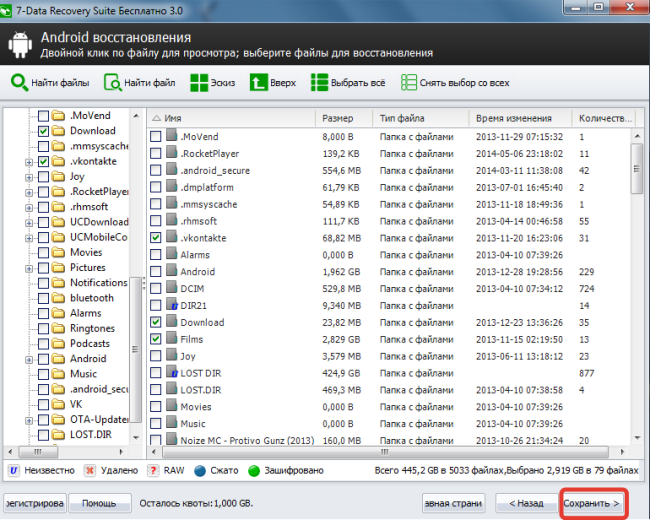
Save the data you find to your computer, not to your phone's memory. When the recovery is complete, simply transfer the files to your smartphone.
Recuva
The Recuva utility allows you to recover data from any media, incl. from microSD cards and internal memory of the smartphone. The procedure does not differ from the recovery algorithm through 7-Data Android Recovery:
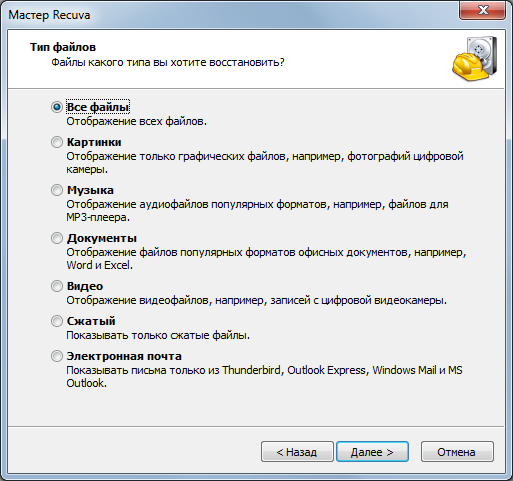
After scanning, you will receive a report on the data found, which can be recovered. Next to each file there is a circle, the color of which you need to pay attention to:
- Green - information can be restored without problems.
- Yellow - the file is probably damaged.
- Red - data cannot be returned.
You just have to select the files and click "Restore" to get back the lost information. 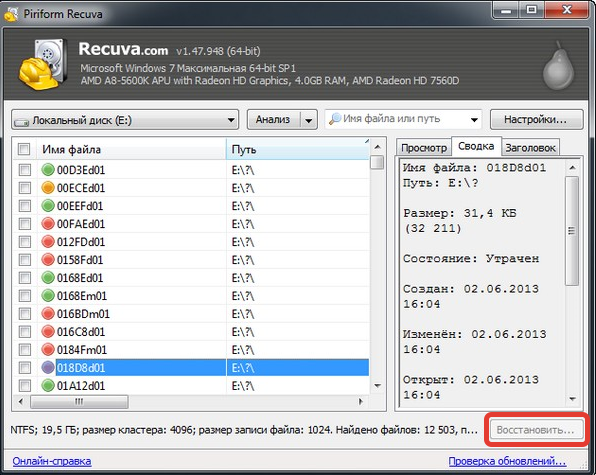
EaseUS Mobisaver and Undelete for Root Users work in a similar way, but they require root access, so it's best to first try to solve the problem with Recuva and 7-Data.
Application usage
If it is not possible to recover files on Android through a PC, then you will have to resort to the help of special applications. The main disadvantage of this method is the need to obtain root rights - without them, the application will not get access to memory.
As an example, let's look at the Undeleter program, which can recover files from an external flash drive and internal memory. Unfortunately, without purchasing the full version, only the return of images function is available, but if you are satisfied with the work of the application, then a small financial investment should not be a problem. 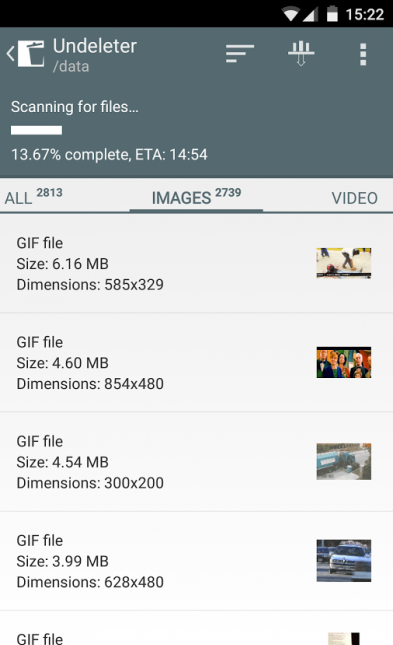
The application interface is friendly to novice users. You need to specify the folder where the deleted data was stored, after which the memory scan will start. As a result, the program will issue a complete report containing files that can be recovered from the phone.
It is often easier to prevent a problem than to deal with the consequences later. Deleting important information is definitely one of those unpleasant situations that are best avoided. That's why:
Let's use the Dumpster application as an example. After installing it, you specify what types of files are sent to the Recycle Bin and how long they will be stored there. If necessary, you do the same as with the Recycle Bin on your computer - empty it or restore accidentally deleted files.




