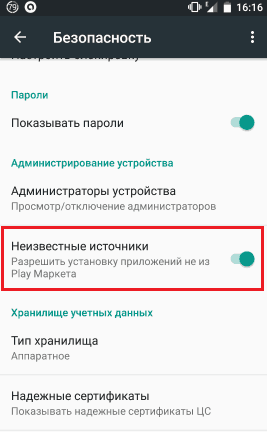Checking Android for viruses through a computer
If you follow the basic security rules, it is almost impossible to pick up malware on a mobile device. This is due to the fact that the Android OS is equipped with built-in anti-virus functions that automatically block the installation of potentially unwanted software and the viewing of dangerous content. And even if the user suspected infection of his gadget, you can always use the antivirus program that is available on the PC. Let's look at how to check Android for viruses through a laptop or computer.
Search and remove Trojans on your phone using a computer
The most common type of viruses on Android are spyware applications, which are popularly called "trojans". Their task is to anonymously collect information about the owner of the mobile device (passwords, bank card data, postal addresses, etc.) and send them to a specific server. The main sign of the presence of a Trojan program is a decrease in smartphone performance (this is especially noticeable on weak devices) and an increased consumption of Internet traffic.
To get rid of the Trojan that has settled in the phone, you must:
In addition to ESET Smart Security, you can also use other anti-virus software (Kaspersky, Dr. Meb, etc.).
Cleaning a mobile device through a computer from virus programs and banners
This type of malware is installed on smartphones (tablets) as separate applications and usually results in banner ads appearing on the screen. This not only prevents the owner from using the device normally, but also causes severe braking and periodic freezes. Such a virus can get on the phone when installing programs from third-party sites, since all software hosted on the Play Market is checked for malicious code by the built-in Bouncer scanner.
The first thing to do when jumping out on the screen of advertising banners is to examine the "Applications" section and, if a suspicious program is found, completely remove it. 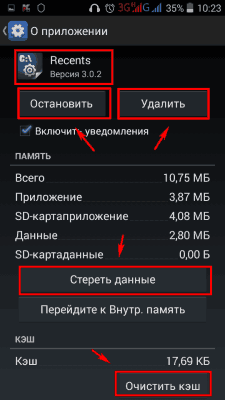
If the malicious object is not deleted or reappears when the mobile phone is rebooted, we try to use the Android Commander utility. It opens access to the internal and external storage of the smartphone and allows you to remove the infected program manually through the computer. For its normal operation, you will need Superuser rights. They can be obtained using Kingo Root:
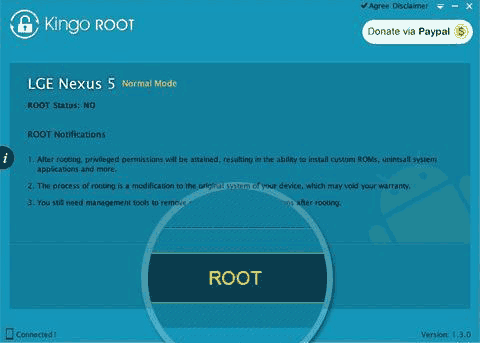
After the superuser profile is open, you can proceed directly to the treatment of the gadget:
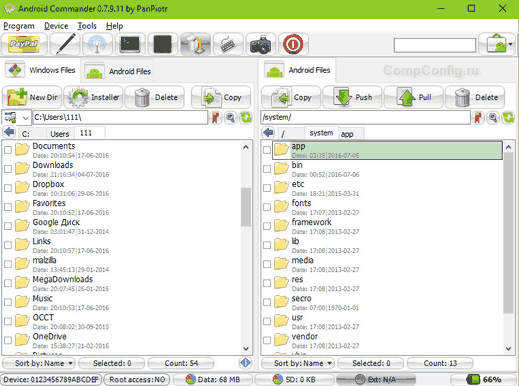
After searching for and removing the virus through the computer, the smartphone should regain its previous performance. In order to exclude infection of the device in the future, in its settings (section "Security"), uncheck the box next to the item "Unknown sources". This will prevent the installation of software from third-party sites.