Recover contact numbers and sms even if the phone does not turn on
If your phone is broken, and all important information (phonebook numbers, sms messages, notes) was stored in the device's memory, don't worry - it is possible to recover this data even if the phone does not turn on. There can be two reasons for a smartphone not working: a software failure or a hardware failure of the device. Each case must be considered individually, often preliminary diagnostics are needed to say for sure whether it is possible to pull out the contacts of the address book or not. So, more about the different options later in the article.
First of all, check the synchronization of your phone with the cloud
Modern phones, when connected to the Internet, are synchronized with the account by default (I hope you use this feature!). If your phone (or tablet) has stopped turning on, the first step is to check what data has been synced. Perhaps you have everything stored in the cloud and there is no need to contact the service center. How to do it:
If you have an Android smartphone:
Go to the browser on your laptop in your Gmail mailbox (which was the login in the Play Market on the phone). In the upper left corner there is a switch Gmail-Contacts-Tasks. Select "Contacts" and check if the desired recipients are in the list.
If you have an iPhone
On your computer, open a browser and go to iCloud.com. Enter your login (mail) and password from your iCloud account, which was used on the iPhone or iPad to access the App Store. Check if all the necessary information is in place.
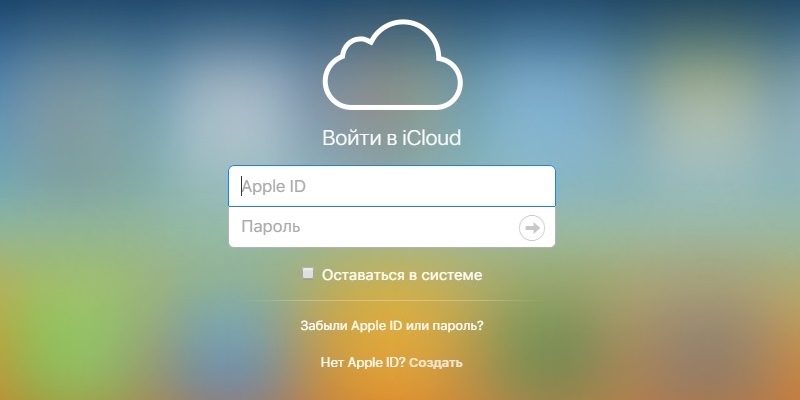
If there is no sync...
It all depends on what phone you have and what happened to it. The most popular cases in which you can recover information from a smartphone or tablet:
1. Does not show the display or the sensor does not work
This is a problem with all touch phones, when the device falls and appears. If the display is damaged, the picture is not visible. Blindly accessing the phone's memory is unlikely to succeed. Or another version of the problem when the sensor stopped working. When the screen is not working, the phone can neither be connected to a laptop to download information, nor set up synchronization.
There are two options (applicable to iPhone and Android devices):
- Make repairs to the device and change screen. This is if you want to continue using the phone further. The cost will depend on the model of the smartphone and the quality of the installed part. Check with the master.
- Substitute work display and save all important information. After that, the screen is returned to the warehouse, and the phone is not repaired. This option would be appropriate if the device is old and changing the screen on it is simply unprofitable. Only the phone book, photos and other information from the device's memory is important. The cost for such a procedure will be 300-450 UAH, depending on the complexity of disassembling the device to replace the working screen.
2. The phone does not turn on
There are a lot of options here, because the phone may not turn on for various reasons. Whether it will be possible to subtract information can be said only after the diagnosis. What are the options:
Water got into the phone
Phone stopped charging
Naturally, the battery has sat down and the smartphone now does not turn on. Well, if the battery is removable and can be charged separately on the "toad". But if the battery is built-in, you need to contact the repair. There may also be several options here: a problem with the charging socket, with the battery itself, the power controller, and more. The simplest case is to charge the battery from the power supply and turn on the phone to save data.
Firmware problem
Important! No not like this. VERY IMPORTANT! Do not try to flash the phone or do a factory reset! This will delete all information from the device's memory and it will be impossible to restore it. In the case of software glitches, there is only one way out - to solder the flash memory and read it on the programmer. More on this in the next paragraph:
99% successful data recovery cases
The most expensive, but the most effective way. It consists in the physical soldering of a flash memory chip. This chip just stores all the information: both the firmware and your personal data. You can subtract everything: phone book, sms messages, notes, calendars, photos. But on the condition that the chip is not damaged! The condition of the phone itself is indifferent. Whether it is drowned in the sea, run over by a car, or even broken in half. The cost of such a procedure from 600 UAH, depends on the phone model.
In a nutshell, how is it done. We solder the flash memory chip. We put the memory chip in the programmer. The program downloads the memory dump and decrypts the necessary information. The process of this data recovery method in pictures:
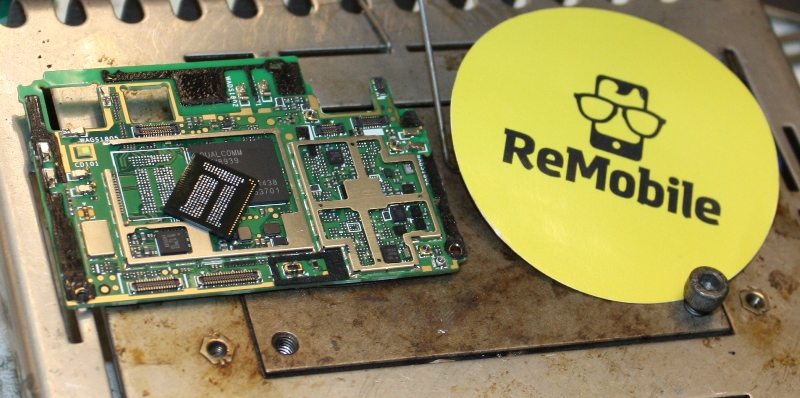
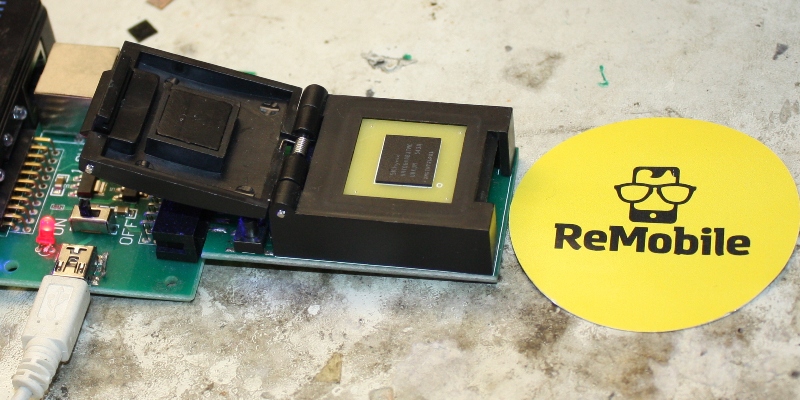
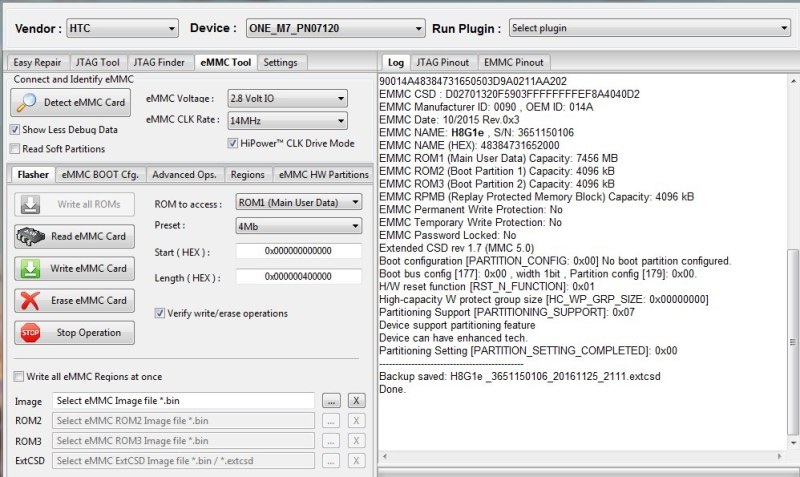
Note! This method only works for Android phones and tablets. If you have an iPhone or iPad, you will not be able to subtract data from them using this method, because. all information on iOS is encrypted.
If you have an old feature phone
The phone does not turn on or , or simply does not display phone numbers in the contacts list. In such a situation, the probability of recovering important information is almost 100%, the main condition is in no case do not flash the phone and do not update its software otherwise all data will be lost forever. The principle of data extraction is to read the phone's firmware file and then decrypt it using special programs.
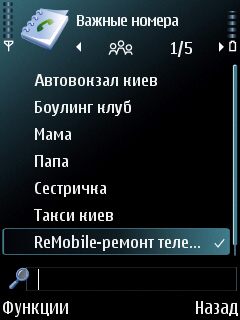
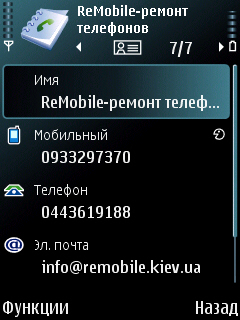
At the moment, phone number recovery is possible on the following phones:
- Nokia- all models on the Symbian platform, as well as older models of Dct-3 and Dct-4 versions. To do this, use a programmer (for example, UFS or JAF) to subtract the firmware pm-file;
- Sony Ericsson- read the GDFS file using the Setool programmer or another method via the USB interface;
- Samsung- it is necessary to read either the entire firmware (merge full), or only the eeprom part, depending on the model and method of connecting to a computer, usually this can be done via a USB cable, but it is easier and faster through a programmer;
- Motorola- the code group CG2 is read from the phone using the FlashBackup program or any other;
- LG- the full firmware file with *.bin extension is extracted.
After we have the necessary file read from the phone, we should decrypt it and extract the necessary information. We recommend using ReadContact, ReadCV, vCardOrganizer, PMtoBook programs. The data can be saved in different formats, such as an Excel spreadsheet, a comma-separated file, vCard, it all depends on how you plan to use the extracted data, copy it back to your phone, or simply print it.
Summing up
In the case of a hardware failure, there are many solutions, but the result depends on the cause of the phone's inoperability. If the phone cannot be synchronized with the computer due to damage to the display, a non-working sensor, damage to the cable or the synchronization connector, you need to replace these items.
In any case, it is best to contact the master in advance and discuss with him the possibility of recovering the necessary information from your phone. You can ask a question in the comments to the article or on our website.
Schedule:
Mon-Fri: 11:00-19:00
Sat-Sun: weekend




